Most teams still treat customer experience as something that happens on the site or after the sale. But customer experience doesn’t start on your site—it starts in the feed. Before a shopper ever lands on your PDP, they’ve already scanned your product in a Google Shopping ad, a Meta carousel, or an Amazon listing. Every attribute you set, every rule you write, every field you ignore—those decisions shape how your products show up across these surfaces. If your feed is sloppy, the experience is sloppy. And if it breaks before the click, you're already paying for it.
If the ad says “in stock” and the PDP says “out of stock”—or if a size or color is missing—trust is gone before the user even considers buying. That’s not a technical issue. That’s a CX failure.
To fix it, we anchor the feed to four foundational pillars:
1. Get Attribute Accuracy Right to Build Pre-Click Trust
Your feed is only as good as your inputs. Broken or incomplete attributes create trust gaps before a user ever clicks.
This is where most feeds go sideways. Missing sizes, outdated availability, vague product types, or truncated descriptions aren’t just data errors. They’re experiencing failures. Shoppers bounce, and the brand takes the blame.
Common failures:
- Feed says “In stock,” page says “Out of stock”
- Price mismatch between ad and PDP
- Landing page URL returns a 404 or unverified domain
What to do:
- Auto-validate required and optional fields
- Use Merchant Center Diagnostics to catch mismatches
- Use rules like:
IF inventory < 1 THEN set availability = 'out_of_stock' OR exclude item
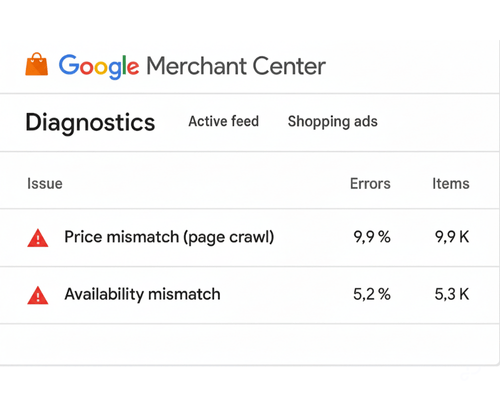
This isn’t cleanup—it’s trust control.
2. Fix Variant Logic to Improve Shopping Experience
When variants aren’t grouped correctly, you’re forcing users to dig for the option they wanted. Most won’t.
Bad variant logic doesn’t just cost clicks—it kills conversion. If size, color, or style attributes are missing or misaligned, platforms like Google will fail to group your listings. That means someone searching for a very specific product ends up on a generic parent listing or an unrelated variant from the same product line—with no visual cue or hierarchy.
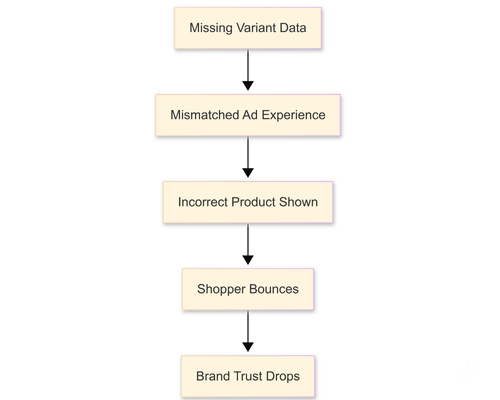
What breaks:
- Missing or inconsistent
item_group_id - No color/size in title
- Poor attribute mapping across SKUs
Fix it with feed rules:
- Declare clean
item_group_idvalues - Append variant cues to title dynamically:
IF size ≠ "" THEN title = title + " " + size
This rule makes sure shoppers see size cues before clicking—reducing friction, bounce, and disqualification in Performance Max asset groups.
Note: This logic illustrates conceptual feed rule structure, not programming syntax. Platforms like GoDataFeed use visual rule builders that interpret similar “if/then” logic when modifying attributes.
Even when GTINs are present, don't leave grouping up to the platform. Be explicit.
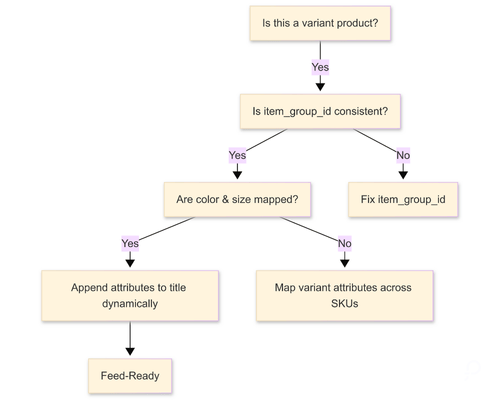
3. Keep Prices and Promotions Accurate Across Your Feed
Price mismatches kill trust instantly. During promotions, they can tank performance across your entire catalog.
If your ad says $59.99 and your PDP says $69.99, the user bounces—and that click still cost you. Now multiply that risk during a promo window where sale_price or promotion_id is mapped wrong. Google can reject your listings, or worse: show a discount that doesn’t exist.
High-risk issues:
- Lagging feed updates during promos
- Improper use of price, sale_price, and promotion_id
- Feed-level tax or shipping values conflicting with account-level rules
How to tighten up:
- Push feed updates more frequently during sales
- Use conditional logic like:
IF brand = "X" AND inventory > 20 THEN map promotion_id - Clarify overrides in Merchant Center:
Account-level shipping and tax settings typically override feed data. But you can create service-specific shipping rules in Google Merchant Center and assign products to them using the shipping_label attribute in your feed.
Price integrity is not optional. It’s your product promise.
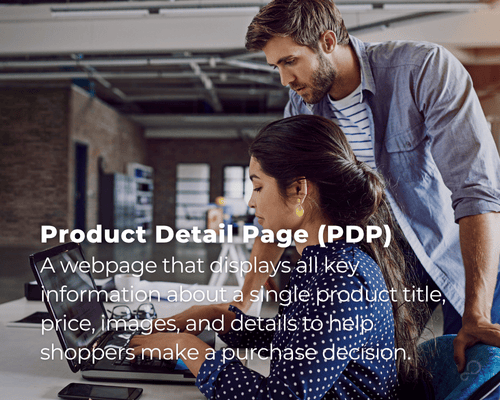
4. Campaign-Aware Structuring (From Data to Strategy)
A clean feed is the start. A segmented, strategy-aligned feed is what actually moves performance.
Once your product data is stable, start treating it like campaign infrastructure. Every custom label, override, or exclusion is a lever to control where and how products show up—and how efficiently they convert.
[Want more feed strategy insights like this? Subscribe to our newsletter.]
Tactical plays:
- Dynamic custom labels: Segment by margin, velocity, ROAS band
IF margin > 50 THEN label = "High_Margin" - Suppression logic: Keep low-stock or low-margin items out of high-budget campaigns
IF inventory < 3 THEN exclude from campaign - Channel-specific copy:
- Google: Descriptive, search-aligned
- Meta: Visual-first, focused on Dynamic Product Ads (DPA) format, and optimized for immediate thumb-stop
- Amazon: Structured bullet points, high-quality images, and robust Offer ID and ASIN integrity
This is how your feed defines asset groups in PMax, product sets in Meta, and buy box eligibility in Amazon.
It’s Time to Use Your Feed As CX Infrastructure
Approval isn’t performance. It’s the baseline.
The advantage comes when you treat your product feed as the first layer of customer experience and the foundation of your campaign strategy. Every rule either builds trust, reduces friction, or improves relevance.
Your product data isn't a back-office IT asset. It's your first impression at scale.
Before a customer ever sees your PDP, they meet your feed. Make sure it earns the click.

Next Step: Want better pre-click CX? Start by auditing your Merchant Center diagnostics. Look for attribute mismatches, grouping gaps, and price discrepancies. They’re not technical bugs. They’re revenue leaks.
[If you want to see how GoDataFeed can support this kind of feed-first strategy, book a demo here.]




%20).png)

%20).png)

.webp)
%20).webp)
%20).webp)
%20).webp)
%20).webp)
.webp)

%20)%20(4).webp)
.webp)
%20)%20(1).webp)
%20)%20(3).webp)
%20).webp)