Product feeds don’t usually fail in one big way. They fail in dozens of small, boring ways—lazy titles, missing variants, tax mismatches—that look harmless in Google Merchant Center but quietly wreck campaign performance.
You don’t fix feeds by chasing disapprovals. That’s babysitting. You fix feeds by writing the logic that prevents those breaks in the first place.
“Approved” feeds can still waste budget. Getting “Approved” in Merchant Center isn’t a green light to sell. It just means you passed compliance. It does not mean you’re competitive.
The truth is, your feed’s health doesn’t just prevent compliance failures; it dictates campaign quality. If you’ve passed the Green Light of Approval but your performance still lags, it’s not your bids—it’s the quality of the data feeding them. To move from compliance to true competitiveness, here are the 5 hidden performance gaps you need to quarantine in your product feed today.
1. Generic Titles Degrade Query Match Quality
If you’ve ever pushed titles like “T-shirt” or “Running Shoes,” you know what happens. GMC approves the item, but the ad barely shows—or worse, spends on irrelevant searches.
[Before you throw more budget at the problem, read why most ROAS drops start in the feed, not the bids.]
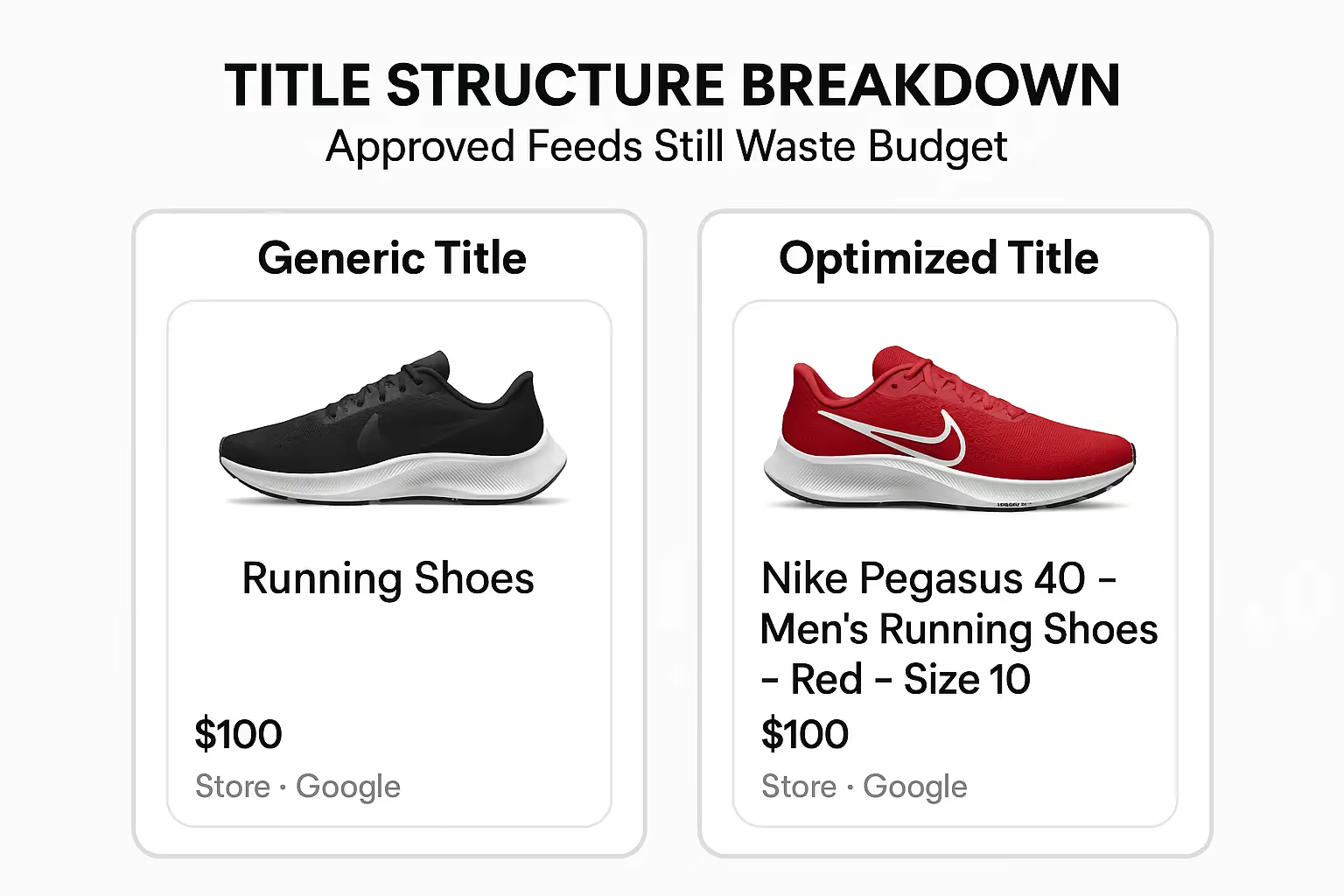
Here’s what’s actually happening: generic titles kill query matching.
Better title structure:
title = Brand + Product_Type + Color + Size
Example: Nike Pegasus 40 – Men’s Running Shoes – Red – Size 10
[And it’s not just titles—feed structure decides which queries you even show up for. Miss the wiring, and you’re paying for impressions that should have gone to your competitors.]
This logic helps Google match your product to high-intent queries. Just watch for truncation—Google indexes up to ~150 characters but shows only ~70. Test for front-loading value.
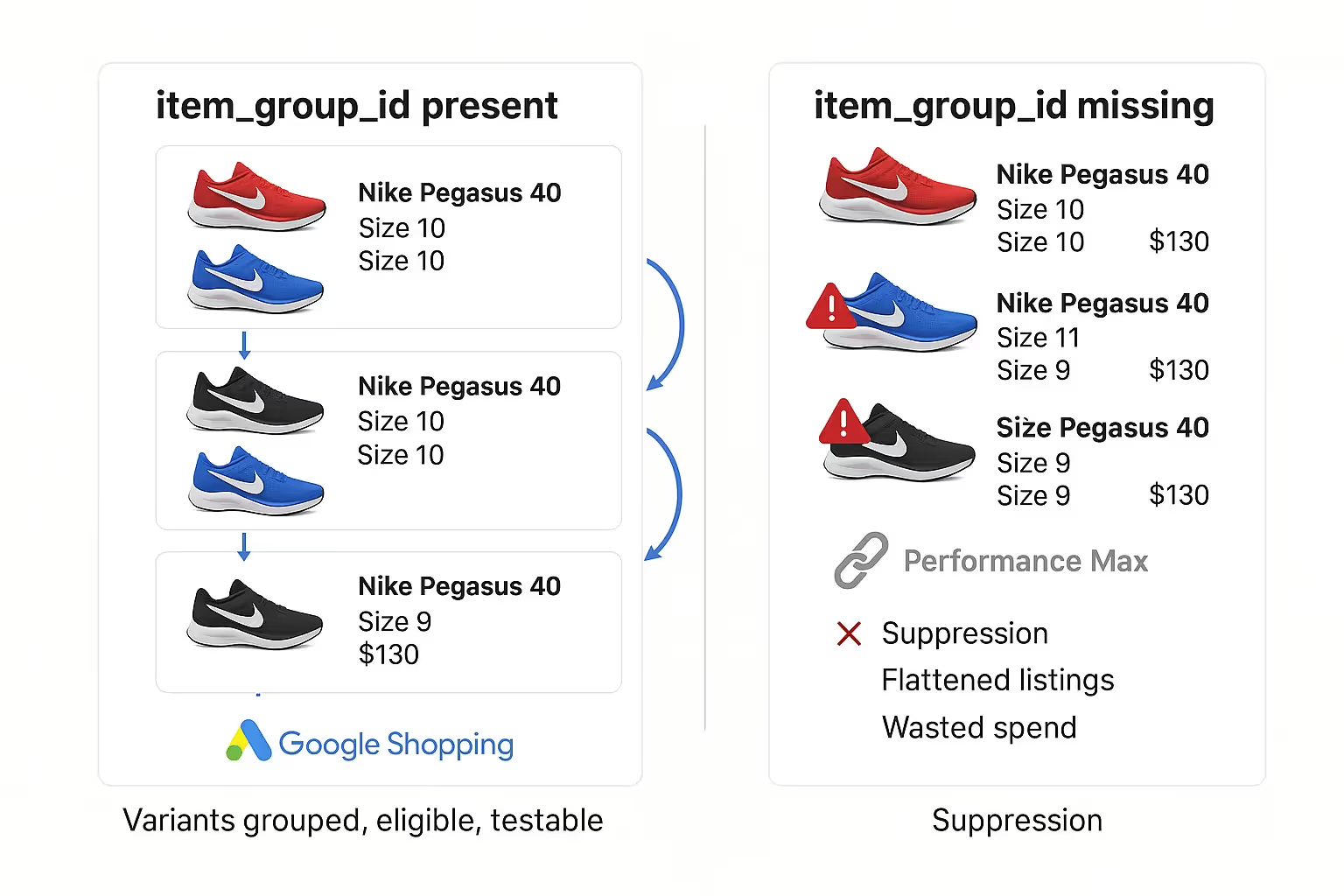
2. Broken Variant Mapping Hides Your Best SKUs
If you’ve uploaded a feed and seen half your SKUs disappear, you’ve likely hit a variant mapping failure.
[That usually comes down to missing attributes. Google doesn’t guess color or size—you have to declare it. The attributes tutorial shows which fields drive variant grouping and which ones trigger suppression when left blank.]
Google uses item_group_id to group related variants (color, size, etc). Meta also expects this structure—and without it, they may suppress variants or display a single “main” item by default.
![[item_group_id]](https://cdn.prod.website-files.com/5c6f0fe289c368004b71d711/68dd5755db9b3619906c4cf9_bed75999.avif)
When that link breaks:
- Google may show only one SKU and suppress the rest.
- Meta’s catalog may flatten variants or pick one at random.
- Performance Max won’t recognize variant-level differences, collapsing your best colorways into a ghost listing.
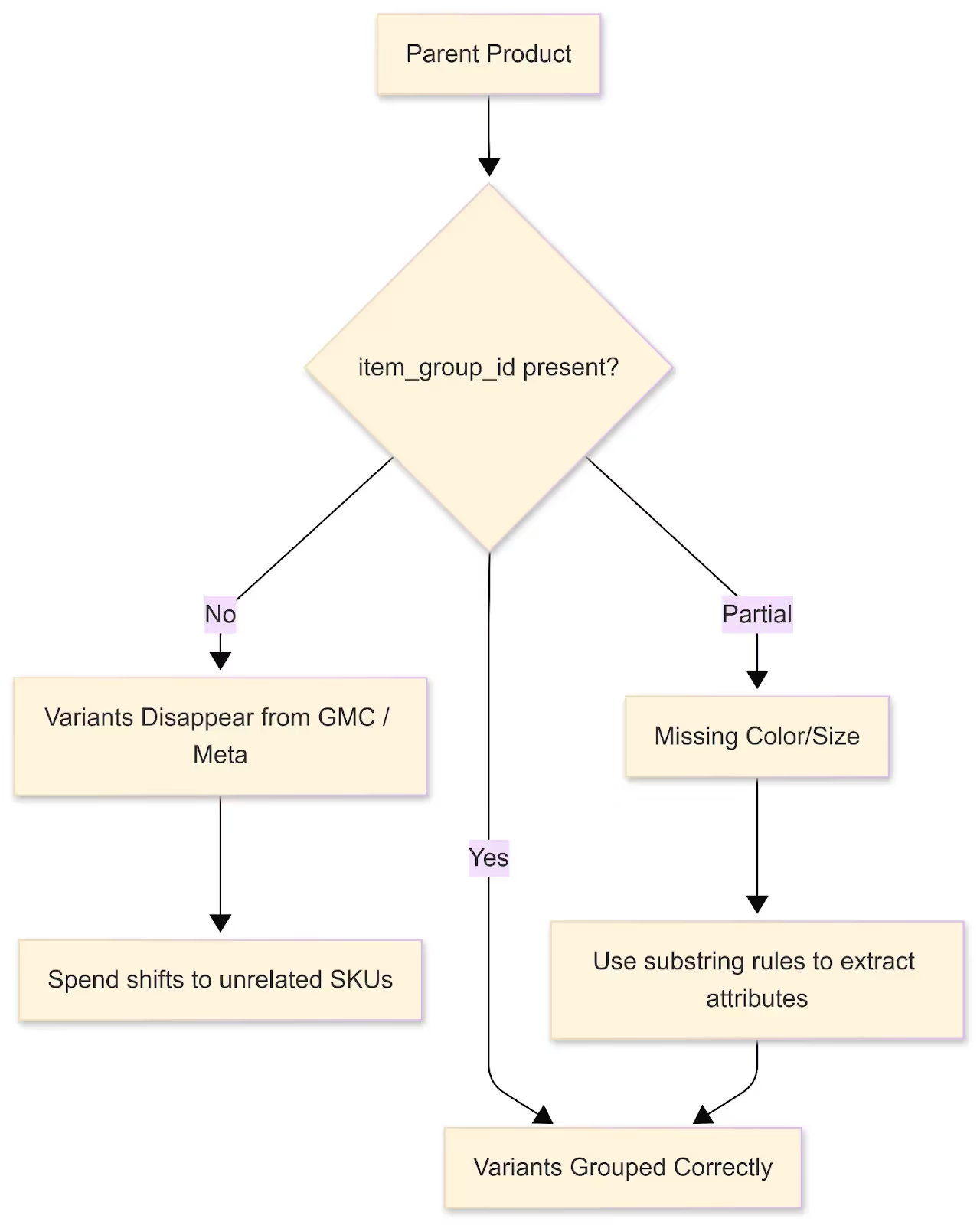
Fix it with feed logic:
- If item_group_id is blank → map to parent SKU.
- If color or size is blank → extract from description using substring rules.
[This is why rules aren’t hygiene—they’re revenue control.]
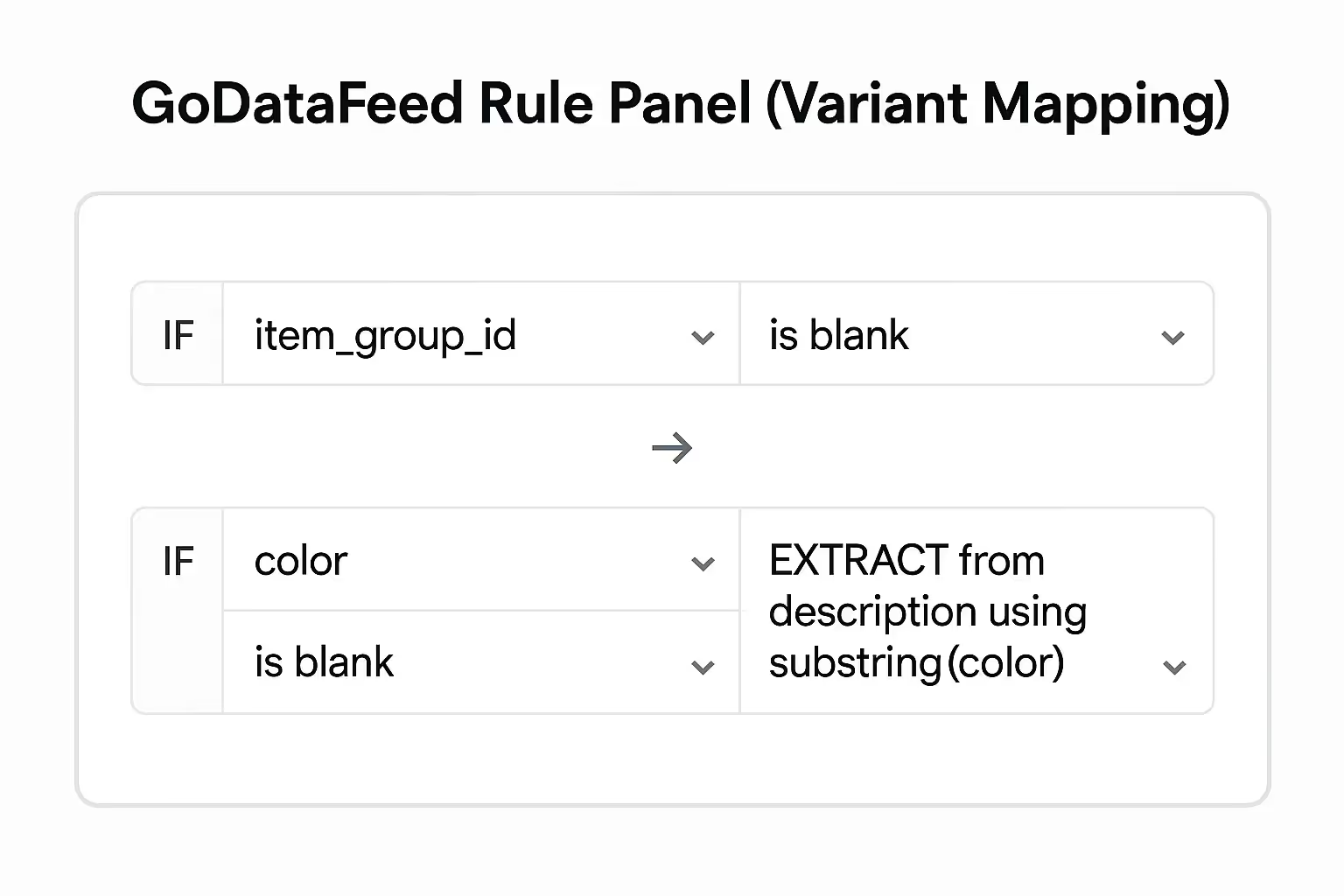
This isn’t cosmetic—it’s campaign logic. When variants disappear, coverage shrinks and spend shifts to unrelated inventory.
3. Unsynced Prices & Tax Logic Kill User Trust
Shipping and tax fields look like admin tasks. But they’re often the hidden reason products vanish from Shopping.
One common failure: price mismatches.
In local inventory feeds or Buy on Google, Google calculates final price using tax-inclusive logic. If your feed shows $99.99 but your site shows $106.99 (with tax), GMC flags it. No warning—just a disapproval.
Fix options:
- Align your account-level tax settings in GMC with your site.
- Or, include tax in item-level feed price only if the destination program requires it.
Don’t guess—check your disapproved SKUs directly in GMC diagnostics and compare feed price vs. site-rendered price. That’s where most gaps hide.
4. Missing GTINs Are Quarantining Your Bestsellers
Too many teams treat disapprovals as maintenance. But every disapproved SKU distorts your campaign.
One client had 20% of their bestsellers disapproved for missing GTINs. PMax kept spending—but with those top products out, it leaned into broader placements. Result: budget moved to low-intent traffic, and ROAS tanked.
[If you’ve ever wondered why “approved” products still tank, check how identifiers gate eligibility.]
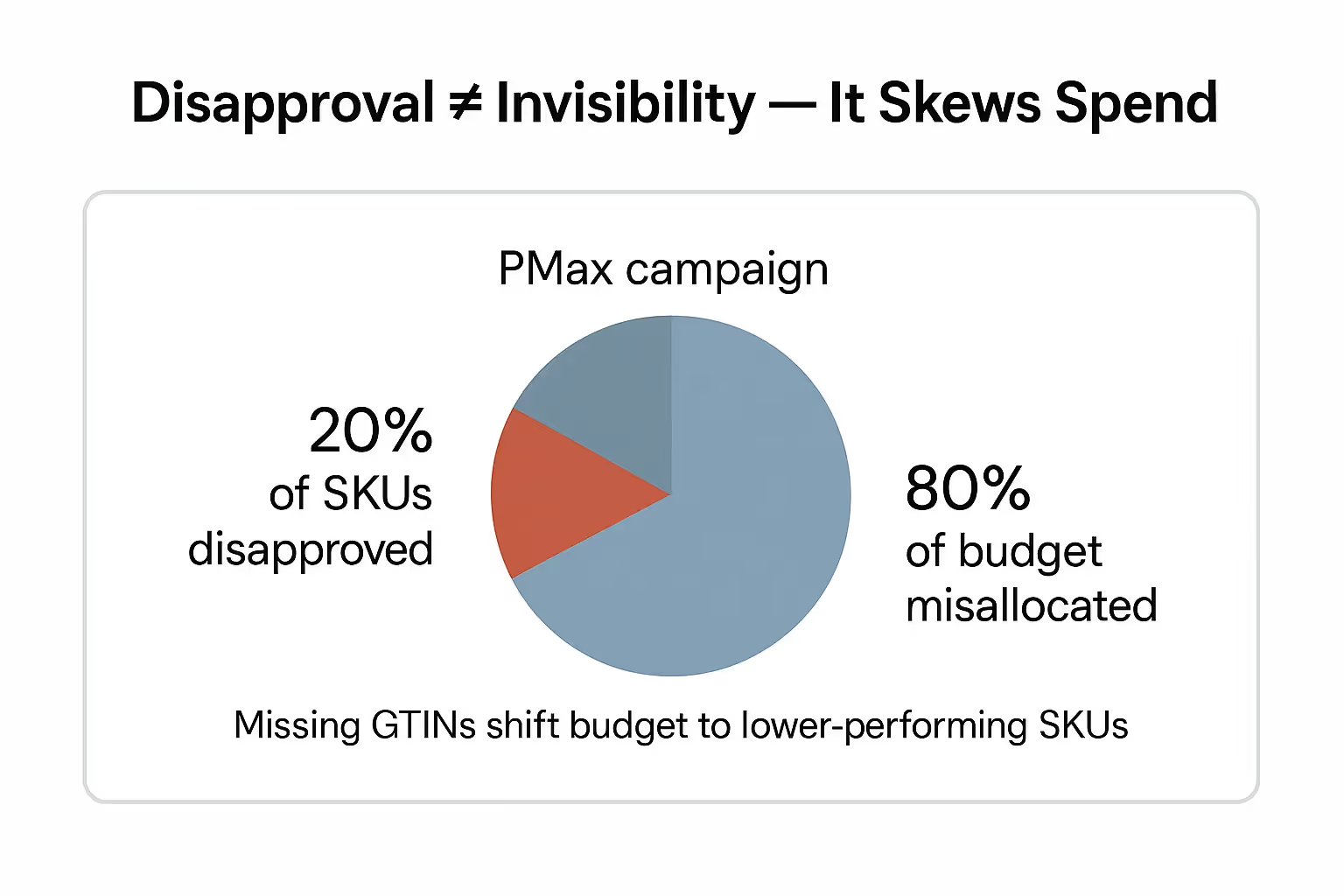
Here’s how to fix it:
- If GTIN is blank →
flag SKU using custom_label_4 = needs_gtin - Feed in a merge file only if you have a verified UPC or manufacturer source.
- Build a campaign view filtered by custom_label_4 to isolate and manage impact.
This stops the bleed. You’re not just fixing GTINs—you’re quarantining bad data from affecting budget allocation.
5. Flat Taxonomy Cedes Control in PMax
You can’t segment campaigns if your feed is flat.
Want to build asset groups in PMax by category, margin, or seasonality? You need to pre-wire those labels in the feed. Ads UI won’t do it for you.
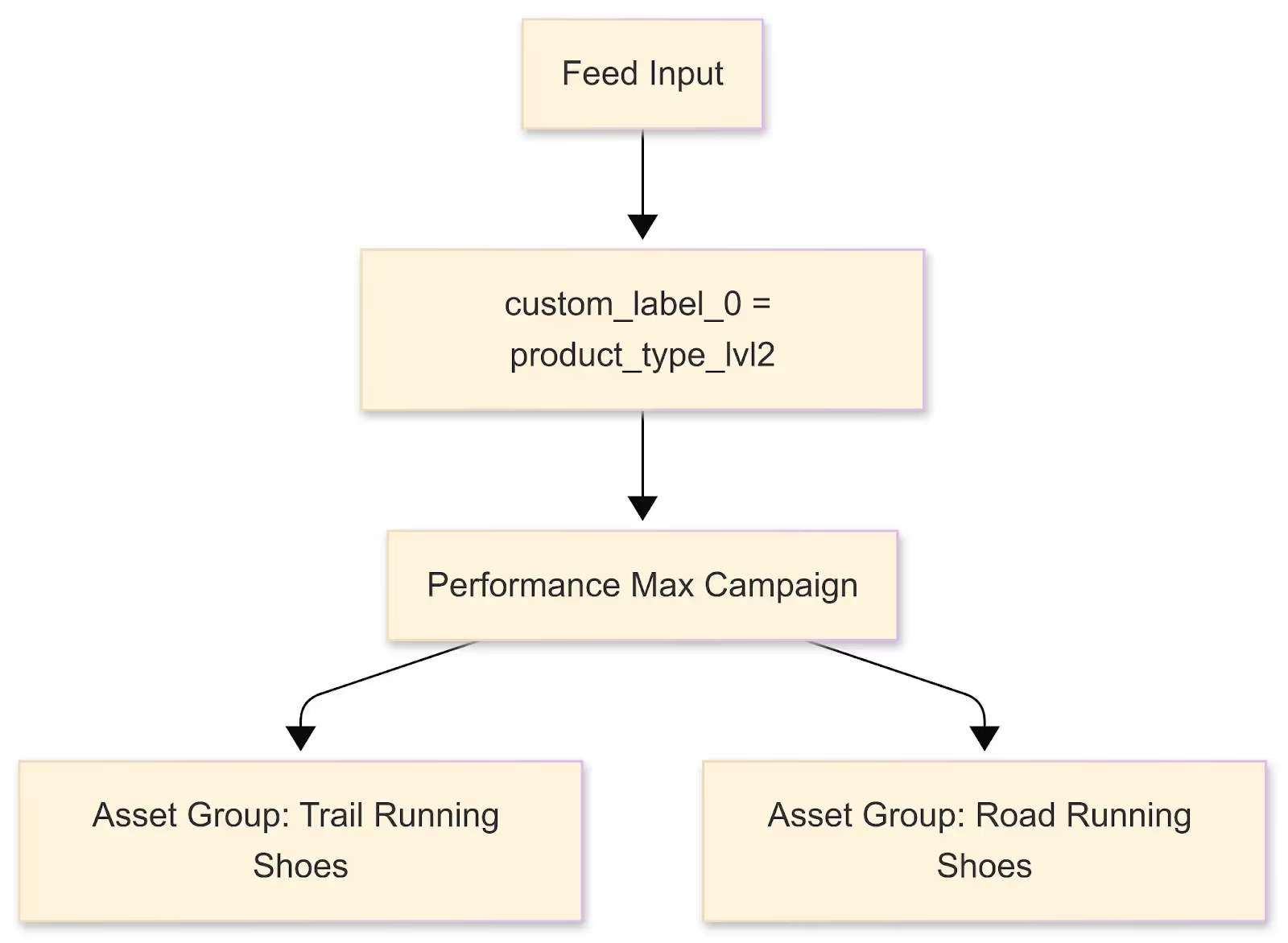
Example:
custom_label_0 = product_type_lvl2- Now you can build asset groups by category (e.g., Trail Running Shoes vs Road Running Shoes).
This isn’t hygiene—it’s architecture. Your labels drive how PMax splits inventory, tests creative, and optimizes bidding. No label = no control.
Adopt a Proactive Data Workflow (Stop Fighting Fires)
Most teams optimize reactively—fix a title here, upload a GTIN there. That’s fine for survival, but it won’t scale.
You need a protocol. Think of it as feed DevOps:
- Weekly Diagnostics: Run disapproval sweeps in GMC. Flag changes.
- Automated Feed Rules: Normalize titles, extract missing attributes, group variants.
- Merge Files: Enrich feeds with promo IDs, LIA data, or verified GTINs.
If you’re using GoDataFeed or any serious feed tool, build this into your flow. The goal isn’t clean data—it’s resilient infrastructure.
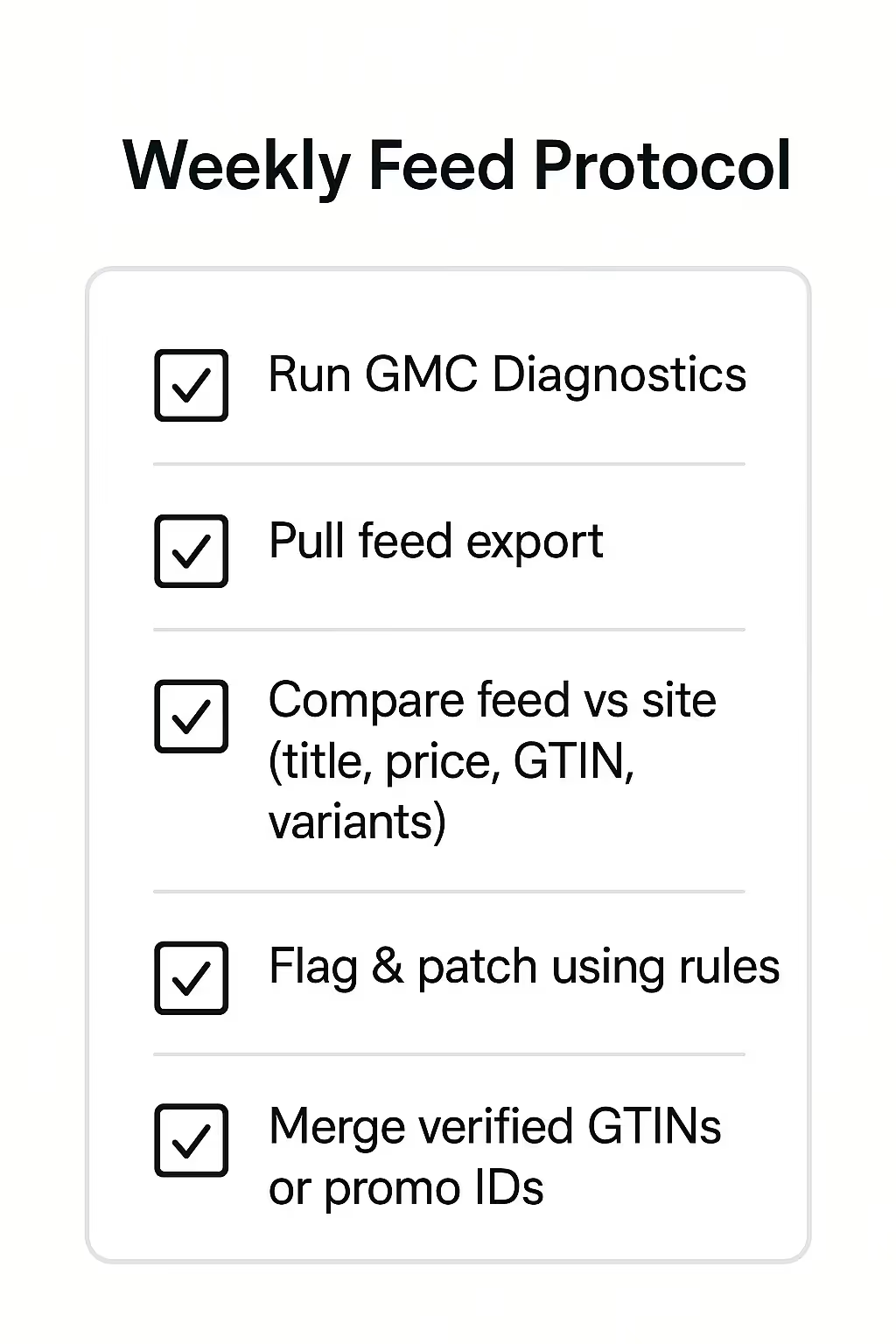
Next Steps
Your feed doesn’t just list products. It dictates where your budget goes, how your campaigns scale, and which SKUs win auction slots.
If you’re losing performance and don’t know why, it’s probably not your bid. It’s your feed.
Want personalized optimization strategies? Request a free data feed audit. We’ll provide a diagnostic review and give your actionable feedback for better feed performance.




%20What%20Merchant%20Center%20Checks%20Every%20Time%20Your%20Prices%20Change.png)

