The holiday shopping season has evolved. It’s no longer just about “Black Friday to Cyber Monday.” Consumers are shopping earlier, across more channels, and they’re increasingly guided by AI-powered recommendations, chatbots, and search.
Having a high-quality, rule-driven product feed—and the automation to keep it optimized—is no longer optional. It’s mission-critical.
Here’s the data: in the U.S., online holiday sales grew to $282 billion between November and December 2024—up about 4% year-over-year—driven in part by AI-influenced discovery and mobile behavior.
Globally, $229 billion in sales were influenced by AI-driven product recommendations and chat interactions. And 44% of social users say they’re more likely to buy from brands that launch fall/winter campaigns by August.
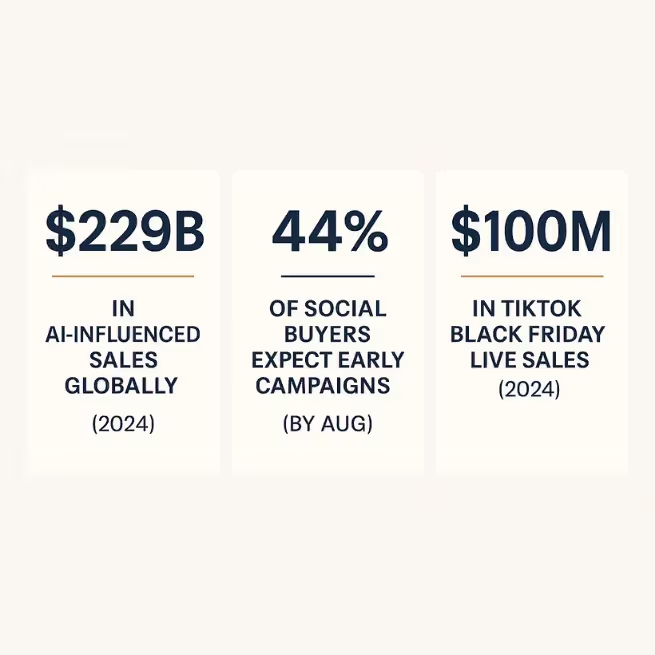
The New Rules of Holiday Readiness
Given these shifts, merchants who treat product feeds as static data pipelines risk being left behind. Instead, treat them as dynamic marketing assets—optimized continuously through AI and automation.
Below is your refreshed checklist—divided into Pre-Season → Peak → Post-Season—with tactics designed specifically for GoDataFeed users.
I. Foundation: Data, Feeds & Automation
1. Audit Your Product Data Early
- In GoDataFeed, start with your Feed Analysis Report or FeedPilot Recommendations to pinpoint missing or inconsistent attributes (GTIN, brand, color, size, variant IDs, etc.).
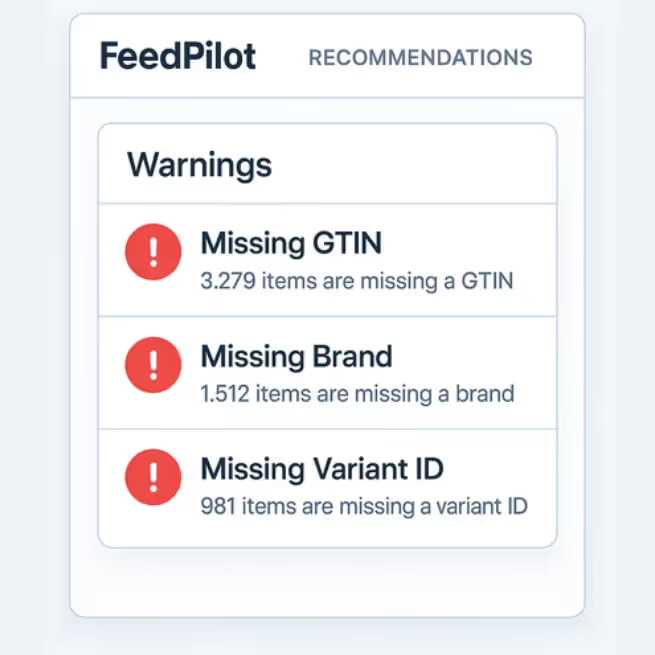
- Use AI Titles and Descriptions to fill gaps or rewrite underperforming product copy. Let AI suggest variations that better match search intent while you retain final approval.
- Standardize your formatting across all target channels—Google Shopping, Amazon, Walmart, Meta Shops—directly within your feed rules. Frequent imports or API syncs keep everything current as traffic surges.
2. Refresh Content for AI-Driven Discovery
- Rewrite titles and descriptions with natural-language phrasing and benefit-led clarity—ideal for search, voice, and chat-based queries.
- Include contextual keywords such as “gift for her,” “holiday bundle,” or “last-minute delivery.” (Retail Dive found 44% of millennials and 42% of Gen Z expect AI shopping assistants to help them choose gifts.)
- Use GoDataFeed’s Feed Rules to automatically append seasonal tags like
holiday_bundle, gift_pack, orexpedited_shipto relevant SKUs.
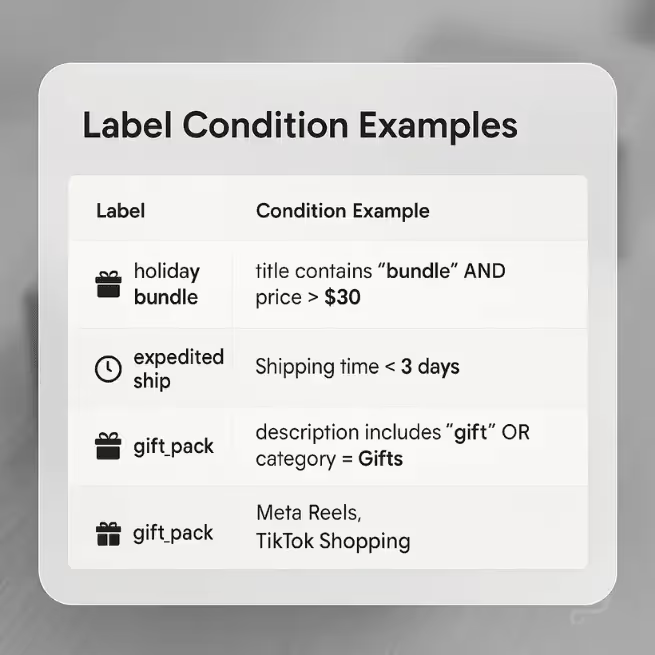
3. Automate Channel Compliance and Feed Rules
- Before Q4, review each marketplace’s updated taxonomy and policies. In GDF, create conditional rules that auto-validate sale prices, shipping cut-offs, and promotional labels for every channel.
- Schedule rule activations around your campaign calendar—for example, apply
holiday_sale_label=YESon Nov 1 and auto-expire on Dec 31. - Set feed-health alerts (disapprovals, missing values, policy flags) to appear on your dashboard or email digest so you can fix issues immediately using one-click rule templates.
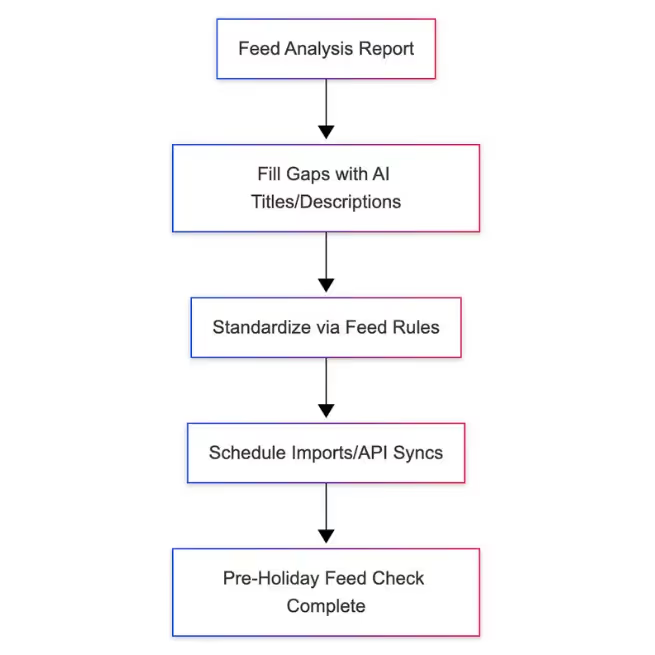
II. Campaign Optimization: Smarter Promotions & Segmentation
1. Create Dynamic Product Segments Using Predictive Data
- Segment SKUs based on velocity, margin, or inventory risk using your historical feed data and channel reports.
- Label groups directly in GoDataFeed—
priority_promo, bundle_candidate, clearance_ready—so you can target or exclude them in campaigns without manually editing your catalog.

2. Sync Promotions with Feeds for Consistency
- Tie your holiday promo calendar to your feed logic. Example: “Free Shipping until Dec 15” can auto-populate shipping cost = 0 and
ship_by=Dec 15. - Feed attributes like
last_ship_dateorgift_wrap_availablecan activate automatically through scheduled rules. - These updates ensure your listings, ads, and landing pages stay consistent across Google, Amazon, and social commerce.
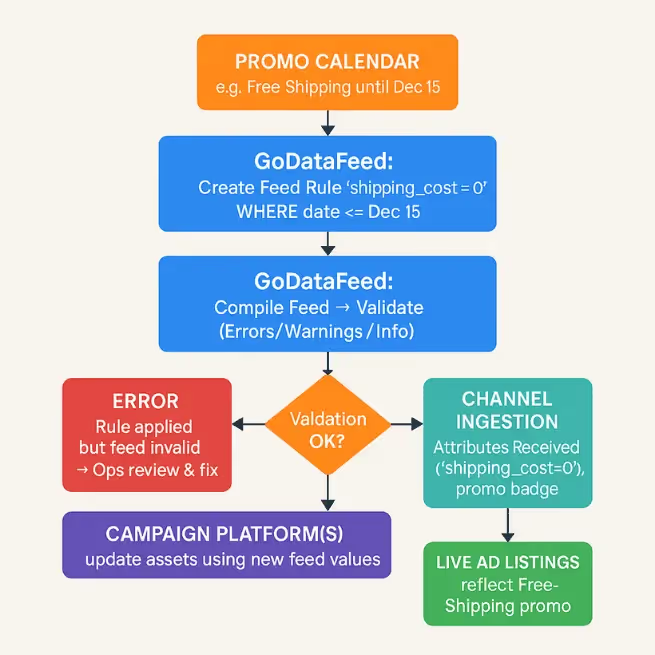
3. Make Ad Campaigns AI-Ready
- On Meta and TikTok, AI-driven placements like Advantage+ Shopping Campaigns and short-form Reels perform best when your feed data is accurate and complete.
- On marketplaces such as Amazon, ensure deal-badges and Sponsored Brand creatives have matching price data in the feed—Amazon’s ad systems read directly from your listings.Within GoDataFeed, maintain clear hero images, holiday tags, and updated availability—feed accuracy determines ad relevance.
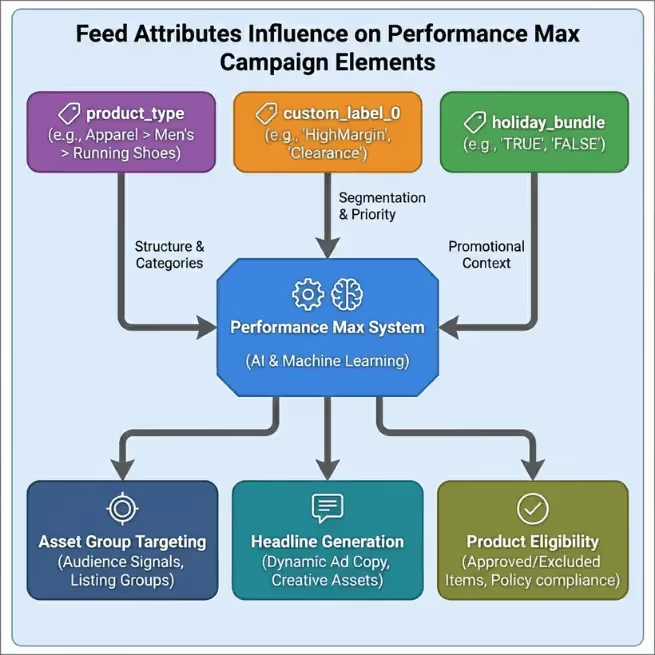
- 4. Monitor Performance Proactively
- Use GoDataFeed’s reporting to monitor CTR, disapprovals, and inventory mismatches daily.
- Create Boolean-style alert rules (e.g., if stock < 5 then pause SKU and notify inventory team).
- During the 2024 season, AI-influenced recommendations accounted for the biggest year-over-year lift in conversion (Salesforce), so aligning feed speed and accuracy with those systems pays off.
III. Operational Excellence: Fulfillment, Inventory & Customer Experience
1. Keep Feeds Synced as Often as Your Integration Allows
- Use GDF’s scheduled imports or API connections for near-real-time updates to price and availability.
- Set automatic “pause if quantity=0” rules to prevent oversells or wasted ad spend.
2. Reflect Shipping and Return Policies in Your Feed
- Include structured data for shipping speed, pickup options, and extended return windows—especially valuable for marketplaces rewarding transparency.
- Update these via GDF’s attribute-mapping so every channel stays compliant with its own format.
3. Streamline Customer Support Info
- Shoppers expect clarity: include return policy text or links in feed attributes where supported.
- Use your CRM or onsite chatbot for live updates (“Order by Dec 18 for delivery by Christmas”) tied to feed data.
IV. Peak Season: React Fast, Optimize Faster
1. Automate Adjustments During Peak
- Schedule daily rule refreshes to adjust labels, bids, or exclusions based on feed metrics.
- Build templated feed snippets for “last-minute delivery” or “extended returns” that auto-activate when triggered.
2. Personalize in Real Time
- Pair feed segments with creative variations for different buyer intents (e.g., for moms, for colleagues).
- On social platforms, ensure your product data supports Reels, short videos, and livestream shopping.
- TikTok’s 2024 Black Friday live selling drove over $100 million in U.S. sales (Business Insider).
- Having structured feed data (hero image, bundle attributes, SKU links) ensures your creative assets populate correctly across ad types.
3. Maintain Feed Health Vigilantly
- Review your Error Dashboard multiple times a day. Fix common issues with saved rule templates (missing image, invalid shipping charge, etc.).
- Use GoDataFeed’s automation to apply the correction instantly and flag the item for final review—keeping humans in control while the system handles the grunt work.
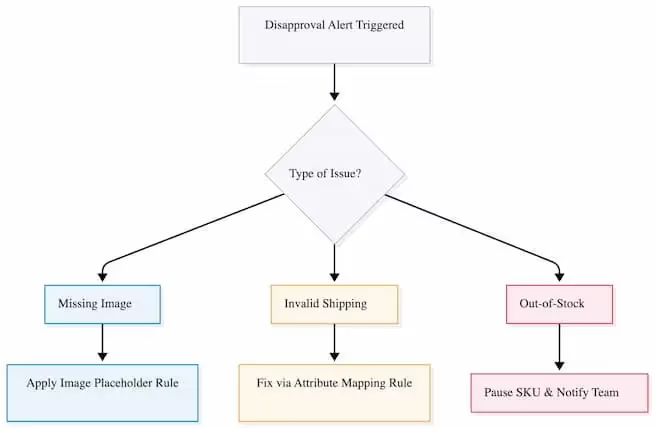
V. Post-Holiday Recovery & Insights
1. Automate Promo Rollback and Cleanup
- Set rule expiry dates:
holiday_promo=YESuntil Jan 2 → then applyclearance_promo=YES. - Remove seasonal labels and restore evergreen pricing automatically using rule schedules.
2. Review Performance with Feed Analysis Reports
- Use GoDataFeed’s Feed Analysis Report to evaluate attribute completeness, title length, and category accuracy across top SKUs.
- Identify correlations between well-structured data and conversion performance; use those insights to refine rules for 2026.
3. Turn Holiday Shoppers into Year-Round Customers
- Build retargeting audiences using feed labels such as
holiday_first_time_buyerorgift_recipient. - Connect those segments to post-holiday email or ad campaigns to drive repeat purchases and reviews.
Bonus: AI-Powered Feed Holiday Checklist
✅ Run Feed Analysis Report to fill missing attributes via AI
✅ Use AI Titles and Descriptions to rewrite underperforming copy
✅ Create seasonal feed labels (holiday_bundle, last_ship_date, free_shipping_cutoff)
✅ Set conditional rules for promo segments (promo, bundle, clearance)
✅ Include structured shipping and return data
✅ Monitor error alerts and feed health dashboards daily
✅ Automate post-holiday cleanup via rule expiry dates
✅ Review Feed Analysis insights to build next year’s optimization plan
The Clock is Ticking
The 2025 holiday season will reward retailers who combine precision, automation, and feed intelligence. Brands that treat their product feed not as a static export—but as a living, data-driven marketing engine—will win visibility, conversions, and margin.
With AI now influencing roughly 19% of holiday purchases globally (Salesforce) and discovery systems evolving fast, your success depends on how efficiently you manage and optimize your feed.
GoDataFeed makes that possible—helping you audit, automate, and elevate every product listing across every channel.




.png)


