Why “approved” doesn’t mean your feed is working—and what to fix before your next campaign rebuild
Most product feeds don’t fail because of one big issue. They fail because of twenty small ones.
Misaligned titles. Broken variant logic. Flat taxonomies. Half-mapped sale pricing. These things won’t always flag in Google Merchant Center, but they’ll show up fast in your Shopping and PMax performance.
Fixing disapprovals isn’t optimization. If you want your campaigns to scale, your feed has to do more than pass checks—it has to think like the platform.
[For tactical details on how feed attributes tie directly to channel success, see GoDataFeed’s best practices for Google Shopping feed optimization.]
It Passed Google’s Checks—But It’s Failing in the Auction
The biggest trap? Assuming a green check in Merchant Center means you’re good to go.

It doesn’t. Approval just means your feed meets the bare minimum to be served. Not that it’s eligible for top auctions. Not that your product titles are query-relevant. Not that your variants are grouped right.
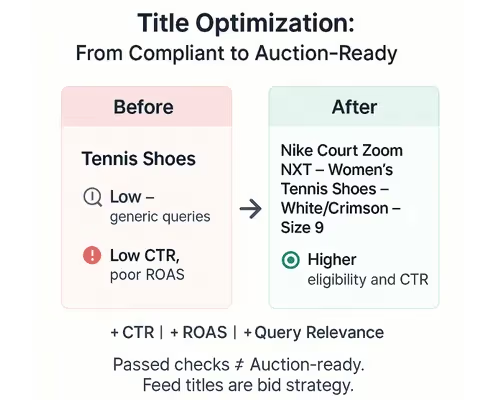
Take a feed where titles are just “Tennis Shoes.” Google will approve that. But your products won’t match to high-intent searches like “women’s tennis shoes with arch support size 9.” You’ll get shown on generic, keyword-poor queries, burn spend on bad traffic, and underdeliver on revenue.
What to do instead: Structure your titles for search intent. Use rules like: title = Brand + Product_Type + Color + Size
A product titled “Nike Court Zoom NXT – Women’s Tennis Shoes – White/Crimson – Size 9” is far more likely to match high-converting searches than a flat generic title.
This isn’t copywriting. It’s auction eligibility.
Fix Variant Mapping So Google and Meta Show All Your SKUs
Ever upload a catalog and see only one variant per product group show up in Shopping or Meta? You’re not alone. It happens constantly.
Most of the time, it’s not a feed error—it’s a feed gap. Missing item_group_id. Blank color or size. A parent SKU with incomplete data. And when that happens, the rest of the variants just disappear.
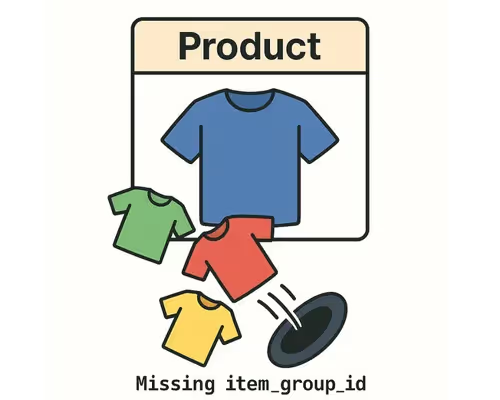
Google needs item_group_id to group variants. Meta also heavily relies on item_group_id for Dynamic Ads and Commerce Manager Shop structure. If your variant relationships aren’t mapped right, you lose surface area and kill discoverability.
Here’s the fix:
- If
item_group_idIS NULL → Map it to a common identifier (like the parent SKU or product ID) to force grouping, but verify variant attribute consistency first - If color or size is blank → Extract from product description using substring logic
- Add fallbacks for missing attributes (like
descriptionorimage_link) from parent → child using GoDataFeed rules
[If you're building custom logic per channel, this guide on custom feed templates walks through how to structure fields and exclusions.]
No one gets excited about fixing variant logic. But it’s one of the most ROAS-leaking problems in ecommerce feeds. And in PMax, if Google can’t see all your variants, your asset groups will underperform silently.
Tax and Shipping Fields Break Eligibility Without Warning
Shipping and tax fields look like background noise—until they start breaking your listings.
One common case: price mismatch disapprovals. You’ll see “Price not matched with website” in GMC diagnostics, even though your Product Detail Page (PDP) price is accurate. What’s happening?
Google compares the final price displayed on the PDP with the combination of the feed’s price or sale_price value and the tax and shipping settings configured in Google Merchant Center. If your PDP includes tax, but your GMC tax settings don’t, or vice versa, Google sees a mismatch. That can flag the item or disqualify it from local inventory ads.
How to catch this:
- Don’t alter the
pricefield manually - Make sure the PDP price matches the combination of feed values + tax settings
- Align GMC’s tax settings with your store’s front end (especially for multi-region shipping)
- When debugging, pull raw feed values in GMC and compare line-by-line with PDP data
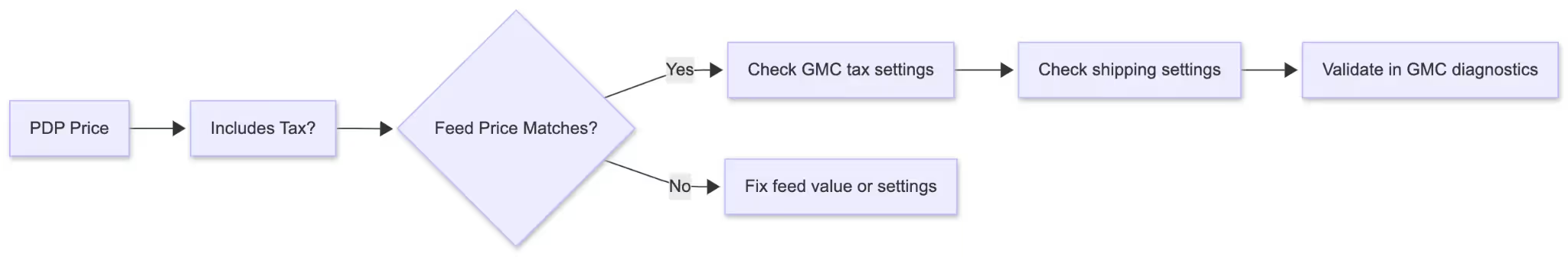
Most advertisers only catch this once it starts suppressing visibility in certain states or free listings. By then, you’ve already been underdelivering for weeks.
Disapproved SKUs Are a Budget Leak
It’s easy to treat disapprovals like backend cleanup. They’re not. Every disapproved product is either invisible or misrouted—and both are bad for performance.
Seen this happen more than once: In audits, we’ve found that 20% or more of top-revenue SKUs are often disapproved due to missing GTINs. [If you're not sure which fields matter most, GoDataFeed’s attribute guide breaks down what each channel requires to stay eligible.]
PMax doesn’t stop spending—it reallocates to whatever inventory is still eligible. That usually means broader signals, lower intent, and worse ROAS.

Fix it with logic, not firefighting:
- If
GTINis blank and product is a high-volume item → Pull from merge file OR flag withcustom_label_4 = "GTIN_MISSING_HIGH_PRIORITY" - Build a filtered campaign view in Ads to isolate and triage GTIN-missing SKUs
- Set up automated workflows to monitor label-based exclusions
This turns a silent failure into an actionable signal. You’re no longer guessing why budget moved—you’re controlling how and when it gets reallocated.
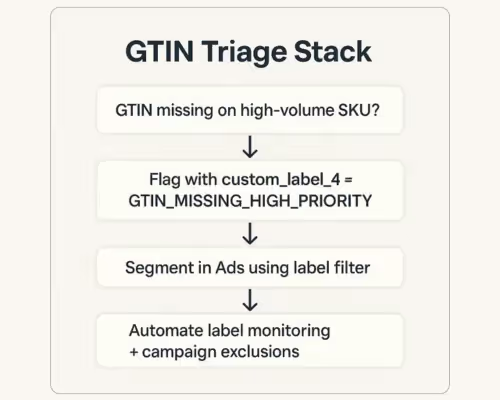
Fixing disapprovals and patching data gaps is necessary—but it’s just maintenance.
Feed Logic Becomes Campaign Logic
Here’s what most teams miss: campaign logic isn’t just built in the ad platform—it’s baked into your feed.
Let’s take Performance Max. You want asset groups built around product category or buying intent. But unless your feed is segmented properly, your asset groups will be pulling from the same unfiltered product pool.
PMax lets you build multiple asset groups—but unless your feed is segmented with labels or product_type logic, every group ends up pulling from the same messy product pool. [If you’re not using Lists to isolate and control feed subsets, this deep dive on feed segmentation with Lists shows how to get more precision.]
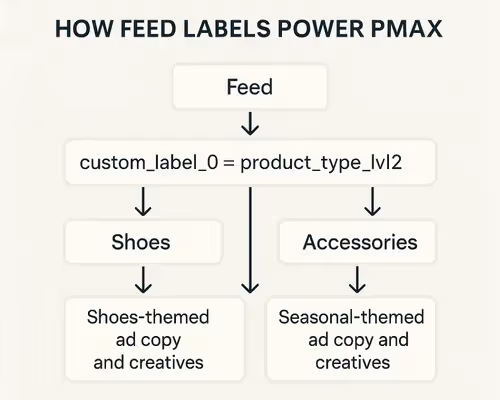
How to build around it:
custom_label_0 = product_type_lvl2- Segment asset groups using custom label values that reflect actual product categories
- Match ad copy and creative to label themes—without overlapping intent
Want to isolate high-margin items into their own asset group with unique budget and goals? That starts in the feed. Want seasonal bundles to only show during Q4? Feed logic again.
The campaign doesn’t just use your feed. The campaign is your feed.
Build a Feed Optimization Protocol to Avoid Never-Ending Fixes
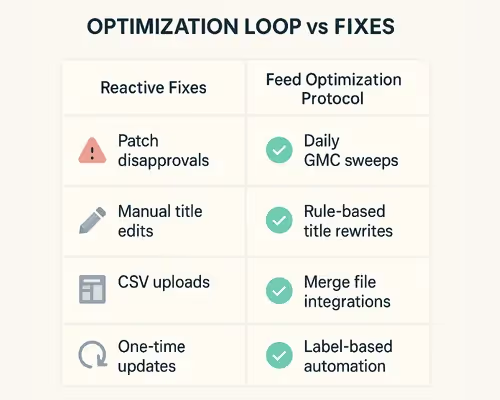
The difference between babysitting campaigns and building performance infrastructure? A protocol.
Here’s what a feed DevOps loop actually looks like:
- GMC sweep: Pull disapprovals, review top movers by volume and revenue
- Automated rules: Title rewriting, GTIN fallback,
product_typenesting, availability logic - Merge file integrations: Cost data, promo labels, local inventory, missing attributes
- Custom label playbooks: Price bands, margin tiers, seasonal flags, liquidation SKUs
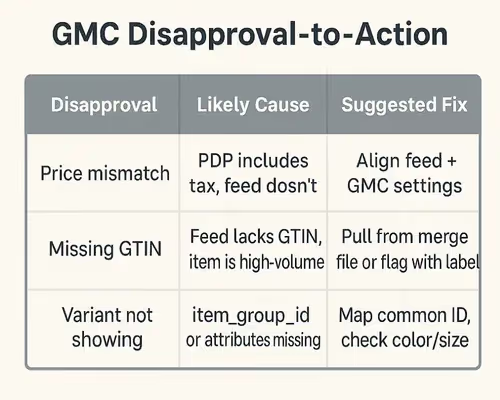
With GoDataFeed, most of this can run in the background once set up. [The rule preview feature is especially useful for testing changes before they go live across channels.]
The goal isn’t automation for its own sake—it’s to move your team from reactive to architecting.
When your feed’s predictable, your campaigns become testable. That’s when real optimization starts.




%20What%20Merchant%20Center%20Checks%20Every%20Time%20Your%20Prices%20Change.png)

