Many digital agencies, as skilled as they may be with the campaign management side of their pay-per-click (PPC) operations, often struggle with product data.
It’s not uncommon for clients’ data to be fragmented, incomplete, and/or unorganized. After all, many factors influence any given business’ product data readiness and if they’re enlisting help for campaign management, their data may also need some help.
Whether or not your team is equipped to handle product data challenges, you’ll want to consider these best practices.
1. Centralize product data sources
Few things are less conducive to an efficient product data management workflow than fragmented data.
A product catalog that is made up of different documents found on different sources quickly becomes a pain to manipulate and also becomes virtually unscalable at some point. Not to mention, data can and should provide valuable insights into your clients’ businesses, but disorganization eventually leads to planning and problem-solving problems.
The solution? A centralized master catalog.
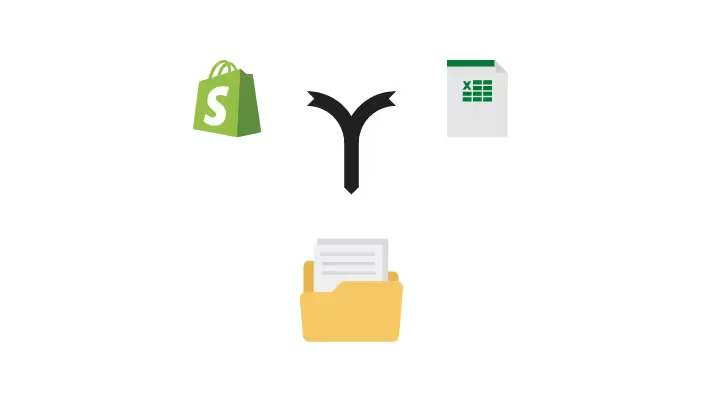
According to data management insights at Diligent Insights, a master catalog helps eliminate data silos, ensures clean data, improves data governance, and optimizes analytics. Plus, when you centralize data, you set yourself up for an overall better data management experience that will save you time and resources in the long run.
Data centralization is one of GoDataFeed's core benefits. Our app lets you import data from multiple sources, including any supplemental info you might need to add via merge file.
2. Ensure product feeds are consistently updated
Data freshness plays a massive role in your clients’ ability to secure and sustain high search engine performance.
If you’re new to the idea of “data freshness,” it’s simple: data freshness is a data quality point that refers to the recency of your data. The more recent or “fresh” your data is, the better it performs (as long as it’s accurate, of course).
Product marketing platforms don’t actively enforce data freshness, but they make it clear that it’s a best practice you shouldn’t ignore. For example, Google recommends that you update your feed once a week for optimal results.
When you’re running PPC campaigns, you want to make sure all your ducks are in order so the campaigns run as smoothly as possible. If you aren’t keeping your data fresh, stale data will work against the performance of your campaign.
3. Validate feed quality before submitting to channels
Data validation is a check on data quality that involves auditing the strength of feed data before it’s submitted for use on a channel.
You want your data to be viable and there’s no reason that you should find out that it’s not by the target channel telling you so. The thing with feed validation though, is that it’s a specialized process that you can’t just come across on a whim.
Lucky for our users though, GoDataFeed weaves in this powerful feature as part of the core workflow of our app. When feeds are validated with GoDataFeed, users receive the same warning and error messages that the target platform would deliver upon processing that data, as well as enhanced validation messages that convey channel-specific data optimization tips that would otherwise be pro-level suggestions from a feed specialist.

Feed validation lets you compile, validate, troubleshoot, and optimize feeds long before they’re ever submitted to the target channel to ensure the best results as soon as your data goes live.
4. Utilize custom labels
Custom labels are product group labels that enable you to organize products in specialized ways. You can use them to segment your products for:
- Reporting purposes
- More control over bidding
- Experimenting or testing
There are slight differences with how channels utilize custom labels but the core functionality is the same. The feature is an internal tool that isn’t displayed on the front-end of relevant platforms.
Google lets you create Shopping campaign product groups based on:
- Item ID
- Brand
- Category
- Product type
- Condition
- Channel
- Channel exclusivity
- Up to 5 custom labels
For example, you can corral a straightforward group of items like anything on clearance, and/or use a label to highlight steep margins.

And just because you leverage custom labels doesn’t mean all of your products need to fit into whatever system you devise.

Effective custom label use is a key differentiator between novice and experienced PPC campaign management.
5. Clone product feeds
Once you’ve centralized a client’s product catalog, built out a feed, optimized, and validated it, you’d be remiss to not clone it for relevant offshoots.
Feed cloning is a process — another feature of GoDataFeed — that saves you time and resources by replicating a product feed and its logic to a new feed. There may be really impractical ways to do this without the use of a specialized app, but it’s only ever a few clicks away when using GoDataFeed.
Feed cloning with GoDataFeed ensures that all mappings, rules, and categorizations are transferred over to a new feed that can be further customized for use as a regional or custom feed variant.
6. Hire a dedicated feed manager
If even after extensive workflow optimization you find your team struggling with product data, you might want to hire an expert.
Product feed management is its own dedicated science that shouldn’t be undervalued. You don’t want to cut corners with the lifeblood of your clients’ campaigns.
Traditionally, the best solution would be to hire a feed specialist and equip them with the right tools. But the simplest (and we’d say most ideal) solution would be to leverage something like our full-service feed management solution. With GoDataFeed’s Managed Services you get a dedicated feed manager that builds out your feeds, performs ongoing optimizations, is always on standby for top-tier support, and provides continuous feed health monitoring.
Entrusting feed management to us will save you time, reduce your workload, and ensure the foundation to your focus is as solid as it needs to be.
It's all about your toolset
There may be different approaches and mixed solutions to address your feed needs, but there’s nothing like using a single tool to simplify feed management.
All of these best practices are easily applied with GoDataFeed. Our app makes it easy to centralize, standardize and optimize even the most massive and fragmented data sets, and then automates the process of syndicating feeds to all your target channels.
You might want to consider maximizing your toolset with what we have to offer.







