Most feed errors pass approvals unnoticed. They sit buried in Merchant Center or Commerce Manager, draining performance until results flatten. Approval isn’t the metric that matters here. Eligibility, segmentation, and bidding signals are where feeds either set you up to scale – or quietly choke your campaigns before they start.
This is where feeds typically break, and what to do before your next budget review.
Common data feed mistake 1: Missing or Invalid GTINs
GTIN errors rarely trigger alarms in Merchant Center. But products missing valid GTINs lose eligibility for premium Shopping auctions. They’re pushed into generic placements where clicks are scarce and low intent.

For example, a footwear brand’s men’s running shoes had GTINs for black and white variants, but the neon colorways were missing them. Those neon SKUs never appeared on branded searches. No GTIN meant Google excluded them from high-intent Shopping placements entirely

What to check: Run a GTIN completeness audit by brand and variant. In Google Merchant Center, filter Diagnostics for “Missing GTIN” and export by brand. GTIN errors are easy to overlook if you're only checking for approvals. Here’s how to audit GTINs and fix variant suppression issues in Meta Commerce Manager.
Why this issue hurts visibility: When GTINs are missing, Performance Max sees weaker product signals. Impression share drops, and Smart Bidding struggles to bid efficiently on incomplete data.
Common data feed mistake 2: Overwriting Titles with SEO Keyword Dumps
Rewriting product titles for SEO instead of Shopping relevance is a common way feeds lose performance. Titles overloaded with generic keywords weaken Quality Score and drive CPCs up fast.
Here’s how it played out with that same footwear brand. They rewrote their titles to read like blog headlines: They tried to capture every possible search variation in one line, thinking more keywords meant more impressions. But in Shopping, this backfires fast—Google needs clear, structured titles to match products to intent.
“Summer Lightweight Breathable Men’s Running Shoe | Marathon Jogging Gym Comfort.”
Clicks slowed down immediately. The titles lost brand-first clarity and looked spammy in Shopping results.

What works better: Structure titles in your feed as [Brand][Product Type] [Key Variant Attribute], then add high-intent modifiers if needed. For example:
“On Running Cloudmonster Men’s Running Shoe – Lightweight Cushioned.”
Why it hurts your Shopping campaigns: Titles drive ad relevance. Clean, structured titles improve CTR, which feeds back into Quality Score. Higher Quality Scores keep CPCs down for the same placements.
For further guidance on structuring product attributes like titles and variant details, see our breakdown of how product attributes shape Shopping feed performance.
Common data feed mistake 3: Variant Suppression in Meta Commerce Manager
When Dynamic Ads fail to show all product variants, missing variant attributes are often the reason. Meta suppresses SKUs that share an item_group_id but don’t have at least one unique attribute like color or size.
This often happens in fashion feeds. For example, dresses with full-size runs sometimes miss the ‘color’ attribute on certain variants. In Facebook Shops, only one color was displayed, while the rest were hidden by Meta’s suppression rules.

How to fix it: Before sending feeds to Meta, audit variant attributes for completeness. In GoDataFeed, build rules that fill missing ‘color’ or ‘size’ fields using parent product data or variant naming conventions. Set up Group-by Rules in GoDataFeed to automate this and prevent hidden variants.
Why it hurts your listings: Meta expects each variant to share an item_group_id while differing by at least one attribute. Miss that, and the platform hides duplicates, silently limiting your catalog coverage.
Common data feed mistake 4: Flat Product_Type Hierarchies
Flat product_type taxonomies make campaign structuring in Performance Max and Shopping a headache. When everything is labelled simply as “Shoes,” you lose the ability to segment asset groups by real subcategories like Men’s Running or Women’s Sandals. Campaigns stay generic, and so does your creative.

Brands that restructure product_type into multi-level hierarchies – like Clothing > Women’s > Dresses > Maxi – can align Performance Max asset groups more precisely to product categories. This tighter SKU-to-creative mapping often improves campaign efficiency and ROAS.
What to do: Rebuild your product_type field as a structured taxonomy aligned with your site’s categories. Use Validation Summary to catch and fix taxonomy issues before they limit your campaign structure.
Why this hurts campaign structure: Product_type defines how you organize campaigns. A flat taxonomy forces generic structures, limiting bidding precision and creative alignment.
Common data feed mistake 5: Static Custom Labels
Custom labels are your main lever for feed-to-bid segmentation in Shopping. But most teams set them once and leave them untouched for months.
If Custom Label 0 says ‘Bestseller’ based on data from Q1, by Q3 your budget is still favoring SKUs that might not be selling anymore.
Accounts with stale ‘Bestseller’ labels often see a large share of Shopping spend wasted on SKUs that no longer sell, while current top performers remain unlabelled and underbid.
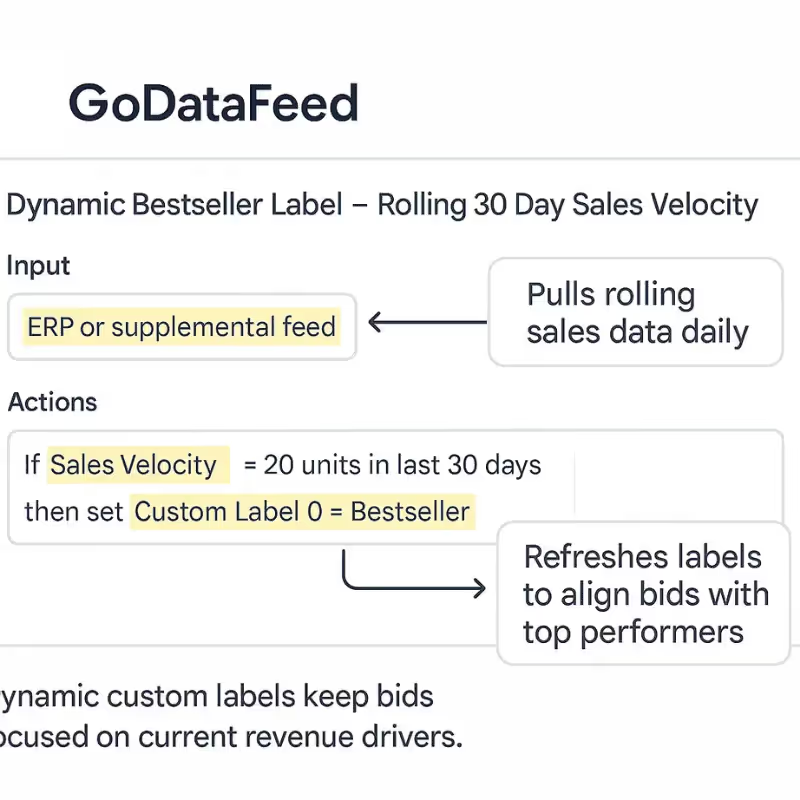
How to fix it: Build dynamic custom label rules based on rolling 7-day or 30-day sales velocity. Pull sales data from your ERP or supplemental feeds and refresh labels daily to reflect real performance. Check out these custom label strategies for Shopping feeds.
Also: How to align Shopping bids with current bestsellers using PLA bidding tactics.
Why this hurts your bid strategy: Static labels keep your bids locked into outdated priorities. Dynamic labels make sure your campaigns focus on what’s driving revenue now.
Turning Feed Management into Performance Infrastructure
Feed gaps don’t just cause approval issues. They block auctions, weaken CTR, hide inventory, flatten campaign structures, and freeze bidding strategies into outdated priorities.







.png)