Correcting a product feed can feel like searching for a needle in a haystack. Even minor errors or omissions, such as overlooked 'product_type' entries or pricing inaccuracies, can significantly disrupt your ecommerce operations. These seemingly minor errors can lead to substantial issues, including feed rejections from major platforms like Google Shopping.
The Real Costs of Feed Discrepancies

The compounding effect of minor errors is profound: overlooked details across numerous SKUs can lead to major feed rejections. These issues waste valuable time, degrade campaign effectiveness, and could even jeopardize your standing with ecommerce channels. Regular warnings for missing 'product_type', for instance, reduce product visibility and conversion potential, silently undermining your marketing efforts.
Proactive Optimization Through Validation Summary

A strategic, proactive approach can help catch these discrepancies early. The Validation Summary serves as an essential tool, pre-checking your feed for errors, warnings, and optimization opportunities before submission. This feature doesn’t just flag issues—it also recommends specific fixes tailored to each channel's unique requirements, enhancing feed performance comprehensively.
Overcoming Challenges in Feed Optimization
While the Validation Summary provides comprehensive insights into potential feed issues, mastering its use can involve a learning curve. Understanding the nuances of channel-specific feed specifications can be complex and time-consuming without the right tools.
Optimizing Ecommerce Feeds with Validation Summary

The Validation Summary by GoDataFeed simplifies feed optimization. Easily accessible on the 'Catalog' page, it clearly displays errors, warnings, and optimizations, which are further detailed upon expanding each card. This ensures data quality and feed performance and saves time by preventing post-submission errors.
Each issue—be it an error, a warning about a recommended field such as 'product_type', or a potential optimization—is presented with actionable advice. This allows for immediate corrections that effectively enhance product listings. This feature is not solely about avoiding penalties; it is about proactively improving your feed to excel in competitive ecommerce channels.
Using the Validation Summary Effectively

As shown in our helpful explainer video, using the Validation Summary is straightforward:
- Accessing the Tool
Navigate to the ‘Catalog’ page within your GoDataFeed dashboard where you will find the Validation Summary cards displayed at the top. - Understanding the Cards
The summary is broken down into four cards:
- All included SKUs - Provides a snapshot of all items in your feed, ensuring no products are overlooked.
- Errors - Highlights critical issues that must be addressed to prevent feed rejection.
- Warnings - Cautions about potential issues that do not block feed approval but could impair performance.
- Optimizations - Suggests enhancements that could improve feed effectiveness and listing performance.
- Detailed Review
Each card expands to show detailed messages and the affected products, allowing you to drill down into specific issues. This feature makes it easy to identify and correct discrepancies directly within the platform.
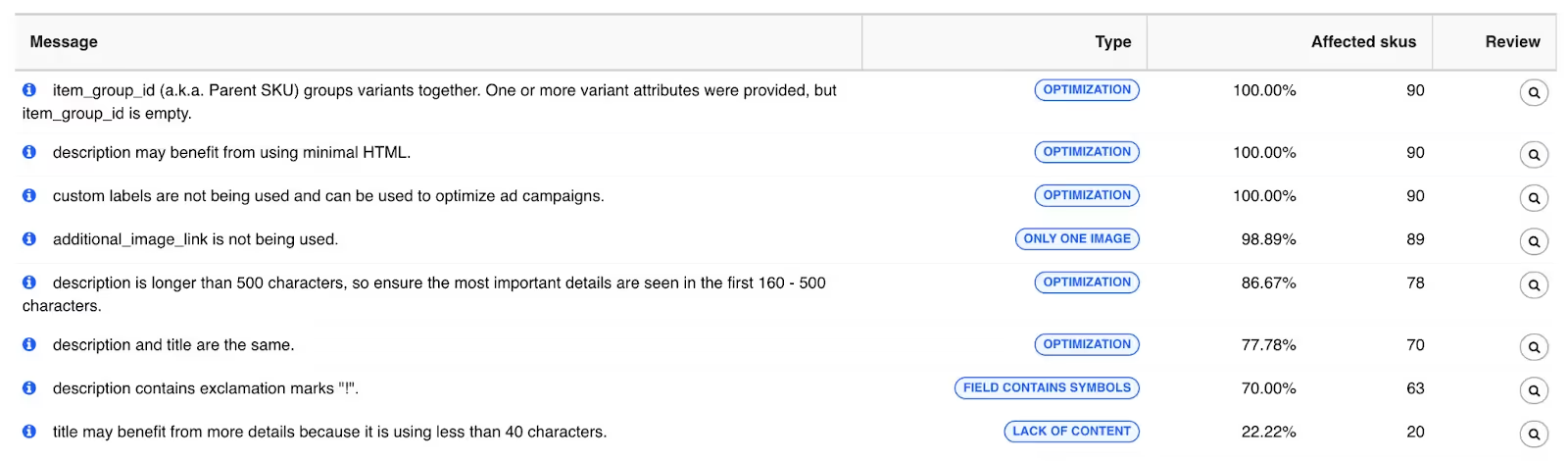
- Taking Action
Based on the Validation Summary’s insights, you can edit product data using the Feed or SKU Editor, create rules to automatically correct recurring issues, or update your product data in your shopping cart or primary source.

Adopting the Validation Summary means choosing to manage product feeds not just with efficiency, but with strategy. It is about acknowledging the small issues before they become significant problems and addressing them with precision. This tool empowers users to optimize their feeds confidently, ensuring compliance and maximizing performance across channels, thus turning a meticulous task into a strategic advantage in ecommerce.
[Read about how using import rules can help automate feed updates and correct recurring issues to streamline your ecommerce operations.]
By integrating this subtle yet powerful feature, sellers can ensure their product feeds are not only compliant but optimized to meet channel requirements and consumer expectations, making their ecommerce operations smoother and more successful. The Validation Summary is more than just a tool; it's a critical asset for any ecommerce professional focused on optimizing their online performance. Head to your GoDataFeed dashboard to begin optimizing your products with the Validation Summary. Don’t have an account yet? Schedule a demo to discover how GoDataFeed can help streamline your business.




.png)

