Live chat is not just a channel to talk to customers. It's a platform where random visitors are transformed into happy, engaged customers willing to listen to your message. That is, if it is done right.
That's why so many brands struggle to get the kind of results from their live chat that others boast about. Because they're not doing it right. To fix that, we put together a list of best practices we follow to make our live chat our most profitable customer touchpoint.
But before we go into the best practices, let's start by just explaining what live chat is and why you should care about it.
What is live chat?
Live chat is an online communication app that enables communication between you and your website visitors in real-time. The widget pops up on any website page and allows for any visitors to ask questions, voice complaints, take surveys, and accept deals on specific products. Nothing needs to be installed or filled out, they can talk to a robot set up by the business to provide specific services based on activity. The app also responds within seconds, allowing for a smooth customer experience.
Fast customer support is one of the most crucial aspects of any business, but it can be hard to keep up with demand if you don't have a dedicated team. Live chat fixes that by offering immediate support to every visitor. According to research, people expect support within just minutes of asking a question, and with the ability to set canned responses and helpful links inside the chat, all FAQs are answered within seconds. If they need more in-depth support, the app will also send them over to a technician.
Now we know how it can help your customers, but how can it help a business? Well, the app automatically boosts sales through proactive measures such as offering assistance based upon the history of the visitor. If someone visits the billing page of your website but never seems to accomplish their goal, the chat tool will see this and pop up with a "can I offer any assistance with your billing information?" immediately. This tool can also show you a list of all the visitors and what pages they visited most, and offers feedback on your business, allowing for analysis of your products and services.
With all that information covered, let's hop right into how you can use live chat to boost your business.
#1 Welcome your visitors to a chat
There are two ways to show website visitors that they can get support via live chat:


The left image is an example of a reactive live chat as a small button in the corner of your website. And it is your visitors who initiate a conversation by clicking it.
The right image is an example of a proactive chat that sends your visitors a welcome message to initiate a conversation. Thus, it engages them to talk to your managers.
eCommerce businesses use both types, but statistics say that live chat with welcome messages brings a higher return on investment. Of course, its performance depends on how good your strategy is.
Here are some basics to start:
- Segment your visitors to send targeted messages: new visitors, returning visitors, loyal customers, etc.
- Increase chat engagement by highlighting your best items or discounts with certain apps.
- Personalize welcome message text according to certain page content.
It is essential to think carefully about where to show live chat. For example, there are pages where a welcome message pop-up annoys and distracts visitors from the main action.
So, where to set up a proactive live chat?
#2 Offer a live chat at the start of your customer journey
Live chat is a must at each step. But the question is: proactive or reactive?
The proactive welcome message is a great move to engage new and returning shoppers at the beginning of their journey to assist them in choosing a product, clarifying size, color, shipping methods, etc.
Thus, home, product, about us, and other high-bounce rate pages are the best places to display a live chat widget and cover all questions customers may have before and after a purchase.
Ideally, differentiate welcome messages on these pages. For example:
- Home page welcome message for the first time and returned users may sound like "Hi! How can I help you today?" and "Great to see you again!" respectively.
- But it is better to personalize it on a product page with "Hi! I see you're browsing our [product]. I can give you some additional info."
- Reduce the cart abandonment rate on the checkout page with “Hi! Enjoy 15% off for your first order” live chat message.
- Signup page is perfect to place “Have signup issues? Let me help.”
#3 Reduce response time when possible
Live chat is a tremendous competitive advantage. But it turns to nothing when your visitors wait too long for your manager's reply. Ideally, visitors expect an instant response. But on average, it takes 0.35 – 2.40 minutes.
Longer response time than what is shown above has been proven to be the number one reason for leaving a shopping page, even if they had planned to shop beforehand.
So, how to lower your response time?
Apart from an obvious "increased number of support agents" there is a list of alternative solutions to save your time managing routinely tedious tasks:
- Chatbot to answer frequently asked questions or qualify a customer request to route it to the relevant agent.
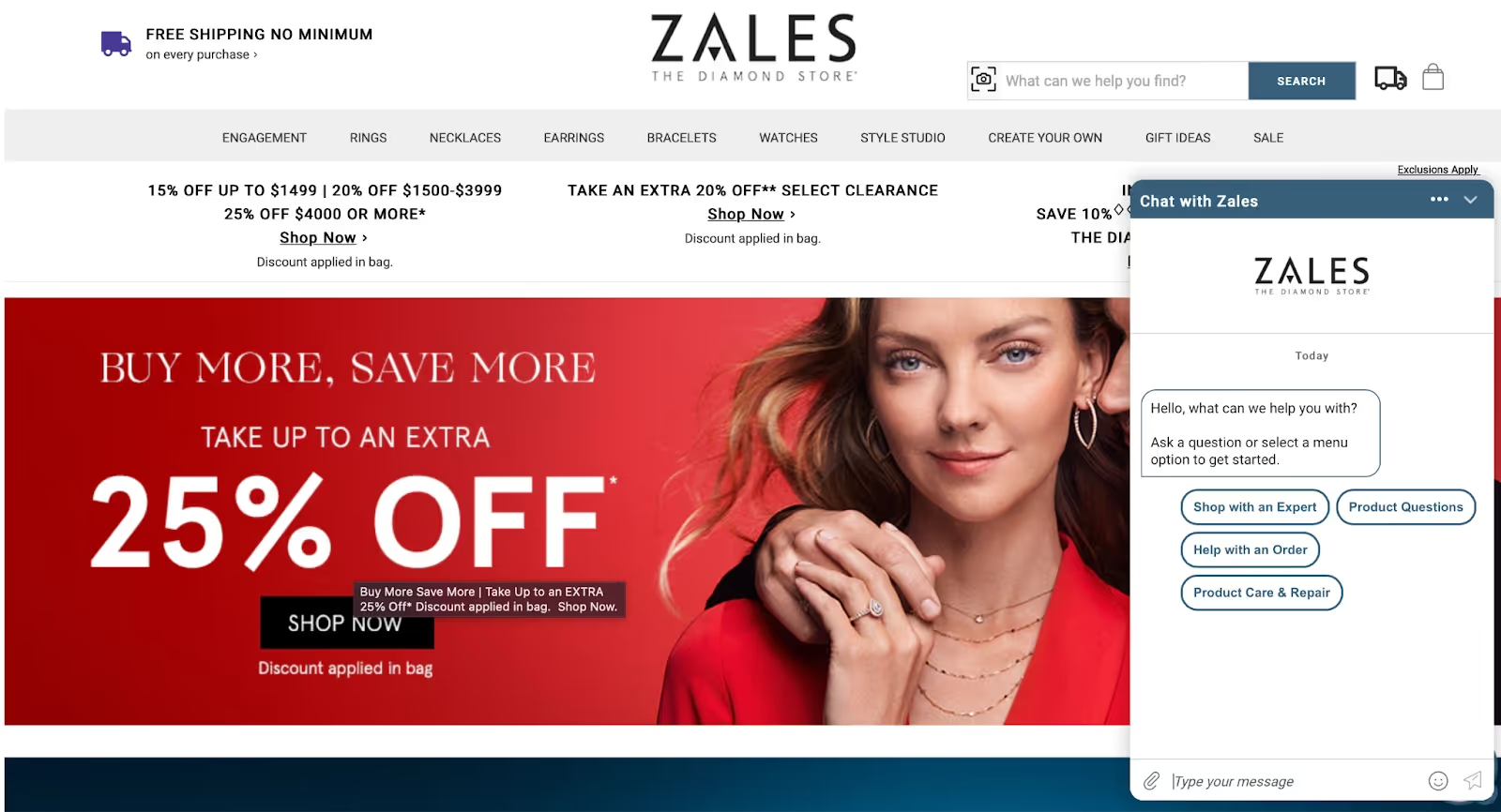
- Tags to prioritize customer requests. They can be based on the topic of the request, its source, etc. Thus, you’ll understand what query to answer first or what agent to route it to.
- Canned responses. Instead of typing repeated answers, save them as templates and send them in one click during a customer conversation. Here are some examples of such messages: “[Customer name], thanks for contacting us. Unfortunately, we don’t provide any discount except for what you see on our website.” or “Please let me know if you have any other questions. I’ll be happy to help. Have a great day!”
- Co-browsing. Screen sharing (ideally with voice calling) allows your managers to access customers’ browser windows and help them faster than by typing replies.
#4 Keep the chat etiquette
Take a minute and imagine you're talking to customer service, which answer would you rather receive:
“I regret to say that the company policy doesn’t include this. Can you tell me more so that I can suggest the closest alternative?” reply in a minute.
Or “Our company policy doesn’t allow this.” instantly?
Being understood and treated politely is much more valuable than reply speed. That's a fact.
So, let’s discuss the most important rules of live chat etiquette:
- Be polite and cheerful. Show that you understand visitors’ feelings and do your best to solve their issues.
- Avoid using a commanding tone by saying, "do that." Always add "please."
- Don't say NO directly. Instead, show that you regret, tell the bad news, and finish the message with a positive effect. For example, provide an alternative.
- Address visitors by name when possible.
- Never leave them without an answer. It is ok that you don’t have a relevant solution. Just show that you tried to look for it. Take, for instance, some time for research by saying, “Please give me a minute. I’ll quickly find this out for you”.
- Humanize your communication. Generic, non-personalized messages may seem like talking to a chatbot. It isn't enjoyable for a customer. To avoid that:
- Use real photos of agents instead of illustration avatars. Add their short bio if possible.
- Personalize your messages with customers' data. For example, mention their last purchase, support request, or visited page. The majority of live chat tools provide visitor behavior tracking and data-collection features. So you can see all that info in a lead card.
(Make sure you keep it safe as well as protect the digital privacy of your company.) - Start a chat by introducing yourself.
- Replace complex tech jargon with more simple, descriptive terminology relevant to your niche.
- Use slang, emojis, and abbreviations only after customers mention it in the conversation.
#5 Provide an omnichannel experience
The website is one of many places where your customers are. There are messengers, social media, and email channels they use daily. And it is more comfortable for them to use it for customer communication and contact you there, instead of looking at your website and waiting for your manager's reply in the open browser tab.
There is no chance of losing the conversation or missing the message. For either of them.
The solution: integrate your live chat with messengers and socials to let your customers pick what’s best for them.
Here is how it may look for your website visitors:

Moreover, some customers only know about your social account and contact you there. Usually, for managers, it means switching between Instagram, WhatsApp, Facebook, etc., not to miss such a request.
Good to know live chat tools typically have a shared inbox where they can see requests from all these channels.

#6 Track your live chat managers' performance
Supporting quality analytics is the best way to improve your customers' experience and team productivity. Good to know that most live chat tools provide relevant dashboards displaying key live chat metrics.
Here are some of them:
- The number of customer requests during a day, a week, a month, etc.
- First Contact Resolution measures the percent of chats customer service agents resolve on a first try.
- First Response Time (or speed to lead) determines how fast your agents answer visitors' requests.
- Customer Satisfaction Rate. It can be a Customer Effort Score or a Net Promoter Score. It is customer feedback on the quality of live chat conversation, willingness to recommend your brand, etc.
Here is how it may look:

You can use one type of survey or combine them. But don’t make it too long, since chat isn’t an email newsletter. Ideally, a post-chat survey takes a few seconds of your customers’ time.
Keeping the conversation going
Following these tips will help you build a profitable customer support strategy.
A well-managed live chat strategy does more than provide good customer support. It’s a powerful tool for increasing sales. But it’s not going to happen if you “set it and forget it.” Find a good balance between human interaction and automated functions — and use this list of best practices as a roadmap.







