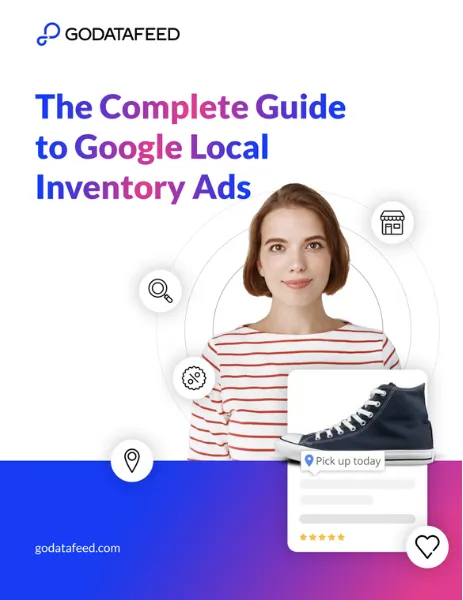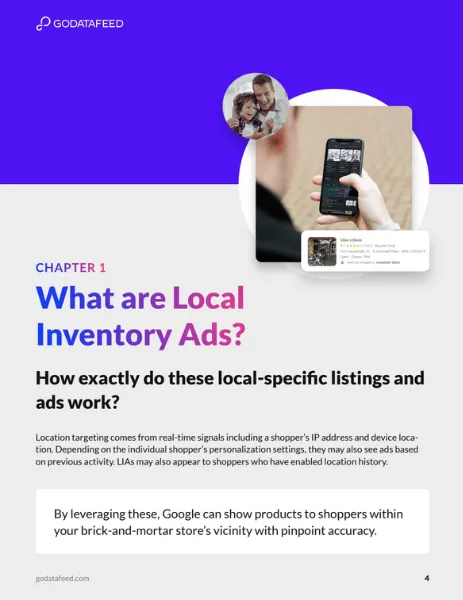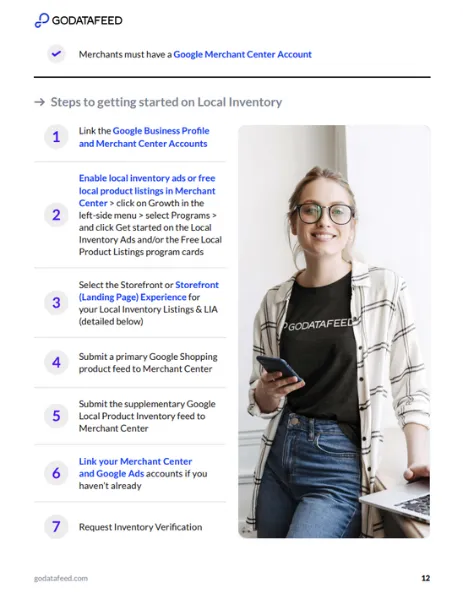What's inside:
How LIAs Drive In-Store Traffic
Local Inventory Ads are a powerful tool that works in conjunction with your primary Google Shopping feed. They don't replace your standard ads; they supplement them by providing real-time, in-store availability.
- Premium Placement: LIAs appear in prime positions across Google properties like Search, Shopping, and Images.
- Location-Based Targeting: Using a shopper’s IP address and device location, Google can show your products to customers within a specific radius of your store.
- Rich User Experience: When a customer clicks on an LIA, they land on a "Storefront" page—either hosted by you or by Google. This page shows product details, your store's hours, and provides directions, all without the user needing to leave Google's ecosystem.
The Role of a Local Inventory Feed
To enable Local Inventory Ads, you need a supplementary local inventory feed. This feed works with your existing primary Google Shopping feed, which already contains product attributes like title, description, and image_link.
The local feed provides the critical, location-specific data Google needs:
- price: The in-store price of the product.
- quantity: The number of units in stock at a specific location.
- store_code: A unique ID for each physical store, which must match the code in your Google Business Profile.
This supplementary feed is crucial for telling Google what's available where, ensuring your ads only show for products actually in stock at a nearby location.
Onboarding and Verification: The Key Steps
Getting started with LIAs is a multi-step process that requires attention to detail.
- Link Your Accounts: Connect your Google Business Profile and Google Ads accounts to your Google Merchant Center. This is the foundation for all local data.
- Enable Programs: In Merchant Center, navigate to Growth > Programs and activate both the "Local Inventory Ads" and "Free Local Product Listings" programs.
- Choose a Storefront: Decide whether to use a Google-hosted or Merchant-hosted storefront. A Merchant-hosted storefront requires your website to display real-time, location-specific inventory information.
- Submit Feeds: Upload both your primary Google Shopping feed and your new supplementary Local Product Inventory feed to Merchant Center.
- Request Verification: This is the most crucial step. Google requires you to verify your inventory to ensure accuracy. Contrary to common assumptions, this isn't an in-person audit; a designated store representative must complete a survey and provide photos for a randomized sample of products.
Tactical Bid Optimization
Once your products are approved, you can optimize your campaigns for maximum impact.
- Enable Local Products in PMax: In your Performance Max campaigns, you must check the "Enable ads for products sold in local stores" box to activate LIAs. This allows Google's Smart Bidding to serve the most relevant ad format (LIA or standard Shopping) based on user signals.
- Use Location Bid Modifiers: Configure location extensions in Google Ads to increase bids for shoppers closest to your stores. This ensures you're more competitive for users with high purchase intent.
Segment Your Reporting: Monitor LIA performance by segmenting your Google Ads reports by "Click Type" or "Channel". This allows you to differentiate clicks on standard Shopping Ads from those on your local inventory listings.