One of the unique aspects in onboarding to TikTok Shop is managing product feeds effectively while ensuring that orders sync flawlessly between your ecommerce platform and TikTok Shop.
These tasks are not just routine chores; they're the backbone of your business on TikTok Shop. Get them wrong, and you risk inventory mishaps, delayed orders, and a poor customer experience.
That's where GoDataFeed comes in.

What’s a Connector App?
Why do you need a connector app in the first place? Why can’t you just set up shop and sell? Why does TikTok Shop require the use of connector apps?
Successfully selling on TikTok Shop starts with a well-managed product catalog.
TikTok Shop’s unique requirements for catalog syncing and order management can throw even seasoned ecommerce managers for a loop. Traditional content API data dumps? Forget about it. You need more muscle.
Connector apps automate many of the tasks involved in catalog syncing and order management, saving you time and resources.

Here are some of the specific difficulties of managing both catalog syncing and order management on TikTok Shop:
Catalog Syncing
Manual product entry is time-consuming and error-prone. If you have a large product catalog, it can be very time-consuming to manually enter each product into TikTok Shop. Additionally, there is a risk of making errors when entering data manually.
It can be difficult to keep your catalog up-to-date. If you make changes to your product catalog on your e-commerce platform, you will need to manually sync those changes to TikTok Shop. This can be time-consuming and difficult to manage, especially if you have a large product catalog or if you make frequent changes to your catalog.

It can be difficult to troubleshoot catalog syncing errors. If there is a problem with your catalog syncing, it can be difficult to troubleshoot the issue. TikTok Shop's support team is still under development, and they may not be able to help you resolve catalog syncing issues.
Order Management
It can be difficult to track and manage orders from multiple sources. If you sell on multiple marketplaces, you will need to track and manage orders from each marketplace separately. This can be time-consuming and difficult to manage, especially if you have a large order volume.
It can be difficult to fulfill orders accurately and on time. Once you receive an order from TikTok Shop, you need to fulfill it accurately and on time. This can be challenging, especially if you have a large order volume or if you sell complex products.
It can be difficult to manage customer inquiries and returns. Once you have fulfilled an order, you may need to manage customer inquiries and returns. This can be time-consuming and challenging, especially if you have a large order volume or if you sell complex products.
Not Just Another Connector App
GoDataFeed's TikTok Shop app is more than just a bridge between your ecommerce store and TikTok; it's a robust tool designed to simplify and automate the entire process. Unlike basic connector apps, GoDataFeed offers intelligent automation features that go beyond mere data syncing. It ensures that your product data is not only transferred but also optimized for TikTok's unique platform requirements.
Intelligent Automation Features
The app leverages advanced automation software to handle tasks that would otherwise require manual intervention. For instance, it uses Feed Analysis Reports, powered by GoDataFeed AI, to provide actionable insights and recommendations based on your product data and the channels you sell on. This tool is designed as an easy button for your ecommerce feed optimization strategy, eliminating the need to sift through mountains of data manually.

Self-Propeled Product Feeds
GoDataFeed acts as your operational backbone on TikTok Shop, automating the mundane yet critical tasks of product feed management and order syncing. This allows you to focus on strategic activities like marketing, customer engagement, and business growth.
- Error Reduction: Automation minimizes the risk of human errors in data entry and syncing, ensuring that your product listings are accurate and compliant with channel guidelines.
- Time Savings: Forget about manual updates. Automation takes care of routine tasks, freeing up valuable time that can be better spent on strategic initiatives.
- Scalability: As your product range grows, automation scales with you. Manage hundreds or thousands of SKUs effortlessly, without the need for additional resources.
- Cost Efficiency: By reducing the manual effort required for feed management, automation directly contributes to lowering operational costs.
- Agility: In a fast-paced ecommerce environment, being able to quickly adapt to market changes is crucial. Automation gives you the agility to pivot your strategy swiftly.
Powering-Up Product Data
GoDataFeed's automation frees you from manual tasks, but its optimization features are what set it apart.
- Custom Mapping: GoDataFeed allows you to map your product attributes to TikTok Shop's requirements, ensuring that your listings are not just accurate but optimized for the platform's algorithms.
- Dynamic Catalogs: With GoDataFeed, you can create dynamic catalogs that adapt to channel requirements and campaign goals. This means your product feed is always up-to-date, aligning with real-time changes in inventory levels, pricing, and more.
- Bulk Edits: Need to update pricing or run a seasonal promotion? GoDataFeed enables bulk edits, so you can make changes across multiple listings in one go, saving you time and effort.
- AI-Powered Optimization: Dull product data leads to dull results. GoDataFeed uses proprietary techniques in conjunction with OpenAI’s generative AI to help you optimize for performance.
Streamlining Order Syncing
Order syncing is another critical aspect that can become a bottleneck if not managed efficiently. GoDataFeed simplifies this by offering:
- Automated Sync: GoDataFeed automates the flow of order information between your ecommerce platform and TikTok Shop. This ensures that orders are processed quickly, and inventory levels are updated in real-time.
- Status Updates: With GoDataFeed, you can automatically update order statuses, providing a seamless experience for your customers and reducing the manual workload on your end.
- Centralized Dashboard: Manage all your orders from a single dashboard, making it easier to track performance metrics and make data-driven decisions.
With GoDataFeed, you're not just surviving the TikTok Shop landscape; you're thriving in it. So let’s get to it…
Connecting to TikTok Shop
Managing complex data tasks can be daunting, especially when you're dealing with sales and orders in real time. Are orders falling through the cracks? Are all of your products listed accurately? Are you selling out-of-stock items? If questions like these keep you up at night, it’s time you tried GoDataFeed.
GoDataFeed connects the data dots for you. It automates tedious, time-consuming, and error-prone tasks to save hours of effort. Here’s how it works:
Connecting Your Catalog
Step 1: Choose Your Import Source

The first step is to import your product catalog into GoDataFeed. You can do this by connecting your ecommerce platform—be it Shopify, BigCommerce, or Squarespace—or by uploading a file. This isn't just a one-time data dump; it's the foundation for your TikTok Shop listings.
Your import source isn't just a data repository; it's the backbone of your TikTok Shop presence. GoDataFeed will use this data to create listings that are not just compliant but optimized for TikTok's unique ecosystem.
Step 2: Authorize TikTok Connection

Once your catalog is in, you'll need to connect GoDataFeed to your TikTok Seller Center. This is a crucial step because it enables GoDataFeed to pull in additional data and settings from TikTok, further refining your product listings.
This isn't just a formality; it's a handshake between platforms. It allows GoDataFeed to pull in TikTok-specific data, ensuring your listings are not just visible but actually effective.
Step 3: Set Up Your TikTok Shop Feed
Once your import is set up our system will automatically compile the feed for users to review the Processing Report and work through any errors. Errors, which are returned from TikTok, reflect missing data points within the feed template. In order to resolve them, Users will leverage the TikTok Dashboard page within the feed to lookup category-specific attributes that need to be mapped into the feed to ensure compliance the submission of their full catalog.

Follow the steps in our Help Article to learn how to use the TikTok Dashboard in your TikTok Shop feed setup.
Syncing Orders
Step 1: Activate Order Sources

Navigate to the 'Orders' tab and activate TikTok as your order source. This is where the magic happens. GoDataFeed will start pulling in orders from TikTok Shop and sync them with your ecommerce platform.
This is more than just order retrieval; it's a two-way sync. Any updates or changes you make in your ecommerce platform will be reflected in TikTok Shop, and vice versa.
Step 2: Configure Shipping Methods
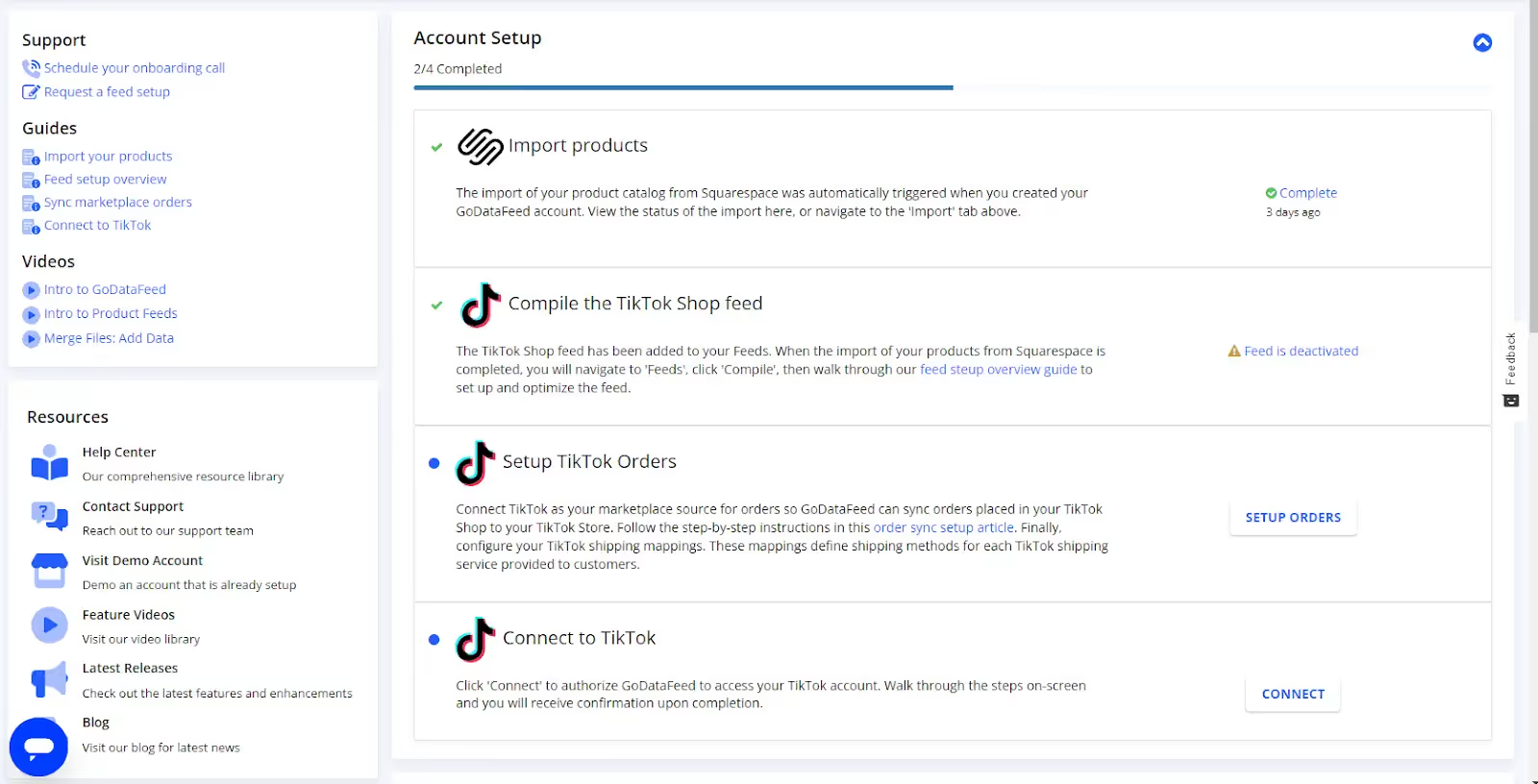
In the settings for the TikTok order source, you'll have the option to set up shipping methods. This ensures that the shipping options you offer on TikTok Shop align with what you can actually provide.
This isn't just about avoiding shipping snafus; it's about customer experience. Accurate shipping info means happier customers and fewer headaches for you.
Step 3: Set Up Store Destination
Finally, you'll need to connect your ecommerce platform as the order destination. This is where orders from TikTok Shop will end up. You'll provide the necessary API credentials and review all settings to ensure accurate order syncing.
This is the final piece of the puzzle, closing the loop between TikTok Shop and your ecommerce platform. It ensures that your inventory, order status, and customer data are in sync, providing a seamless shopping experience for your customers.
The Clock Is Ticking
Timing is everything.
While TikTok Shop is still a fresh frontier, it won't stay that way for long. Every moment you wait, the digital shelf gets a little more crowded, making it harder for your brand to break through.
GoDataFeed doesn’t just have the technology and expertise to help you scale TikTok Shop, we also have an extra incentive. We're offering three months free when you spend at least $1 advertising on TikTok Shop. So why wait? Start your free trial with GoDataFeed now and set up your Shop on TikTok.






