If your Shopping or Performance Max campaigns feel like they’re missing opportunities, the key to unlocking their full potential lies in your product attributes. These aren’t just the required fields—they’re the attributes that tell platforms how to strategically use your products. Your feed isn’t broken; it’s simply under-leveraged, and a few key enhancements can make all the difference.
The data’s there. Catalog’s clean. Everything’s approved in Merchant Center. But your campaigns? Low ROAS, inconsistent visibility, asset groups blending SKUs that shouldn’t be together.
What breaks isn’t the feed. It’s the platform logic that kicks in when you don’t define a logic of your own.
If you’re not using product_type to shape segmentation, or custom_label to separate your high-margin winners, Google’s going to make decisions for you. And they won’t match your strategy.
Here’s what that looks like
Let’s say you’re running Performance Max with a couple of hundred SKUs. No custom labels. Flat product_type. GTIN coverage looks okay.
But:
- Your asset groups are mixing $20 items with $200 ones
- Creative is pulling generic copy across totally different products
- Your reporting doesn’t tell you which SKUs are driving spend
So now you’re stuck with blended performance data and no way to adjust bids, creative, or segmentation. And Google? It’s using whatever it can to cluster your catalog—often by accident.
This is how strategy slips away.
GTINs: Your Key to Premium Visibility
GTINs are a powerful lever for visibility. When they're accurate, they ensure your products are eligible for premium placements. Without them, your products may be limited to generic placements, which can result in lower impressions and higher CPCs as they are at a disadvantage next to better-structured listings. While these issues might not be flagged as a hard error in diagnostics, addressing them is a simple way to boost performance.
[For a step-by-step breakdown of GTINs and other identifiers, see GoDataFeed’s Product Identifier Tutorial.]
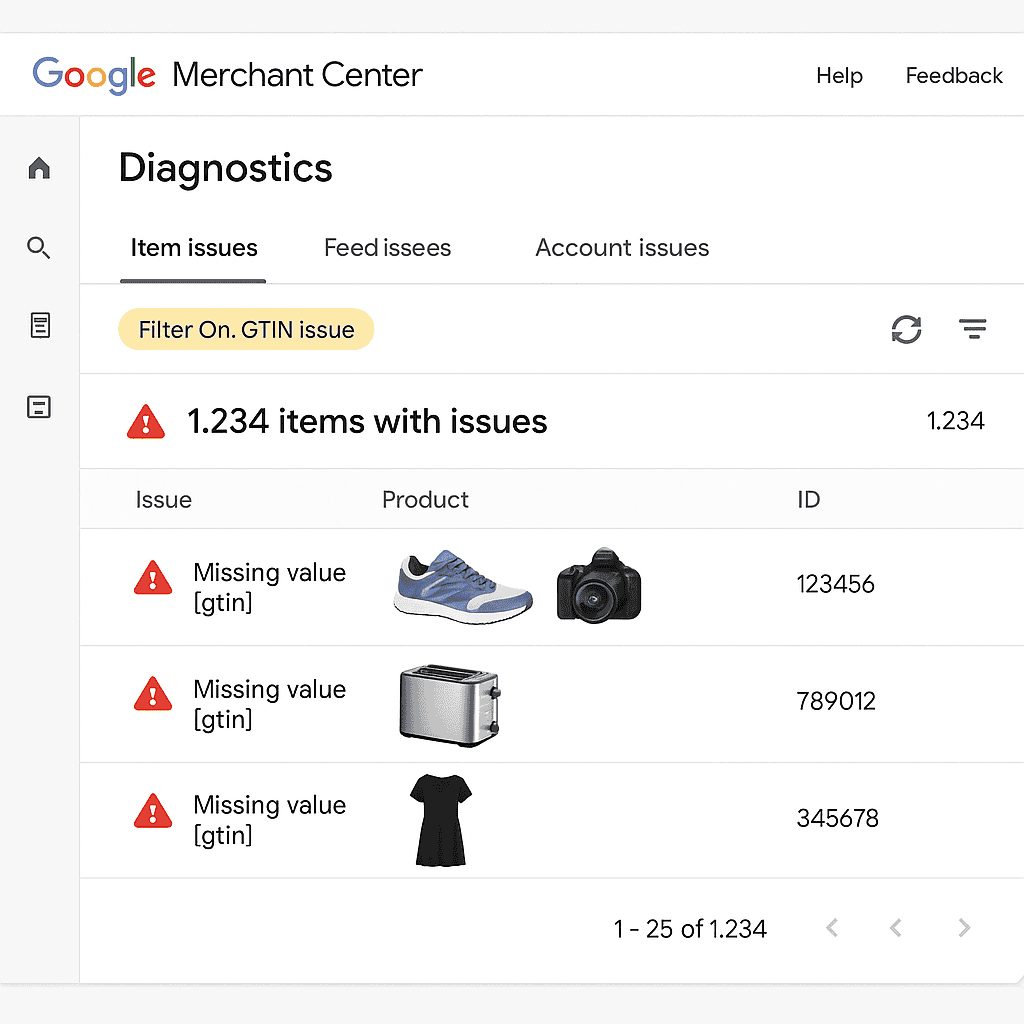
What to do:
- Use GoDataFeed to create a lookup table: match SKU to GTIN
- Build a rule to auto-populate GTIN based on that table
- Set up alerts for SKUs marked as “new” or “branded” that are missing GTINs
This catches the quiet killers—the ones that aren’t broken, just invisible.
product_type, custom_label, and google_product_category are your structure
These attributes don’t just help Google organize your products. They shape campaign behavior.
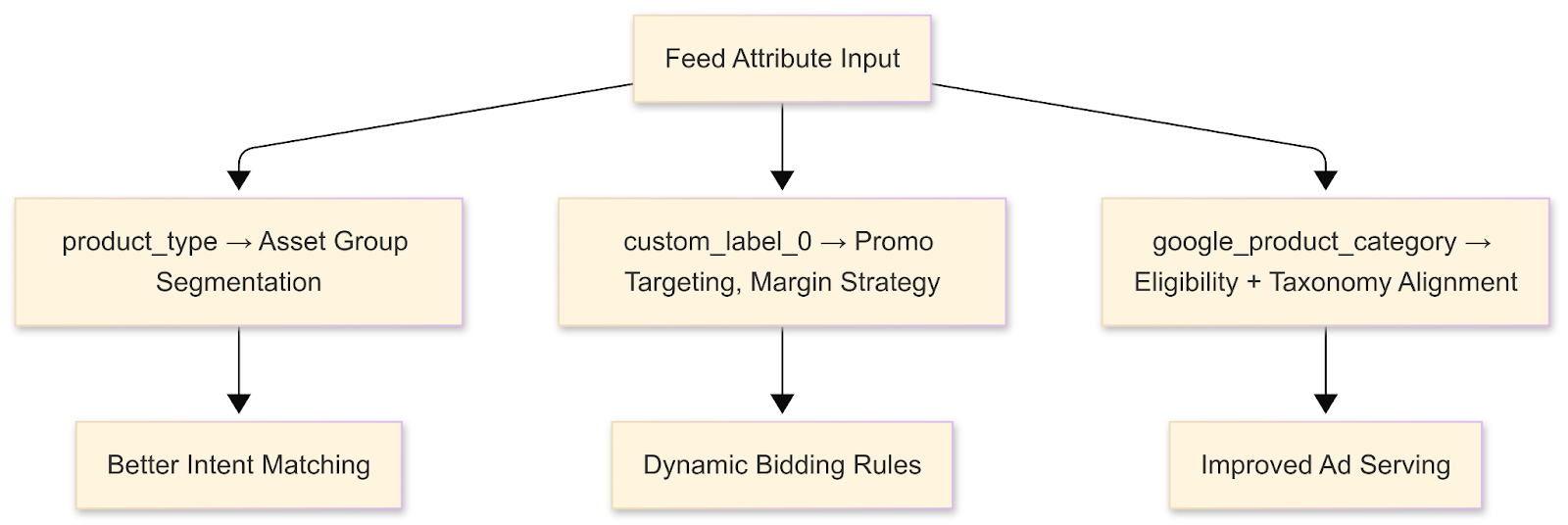
Here’s what they should do:
- product_type: Your segmentation logic for asset groups. Use breadcrumb-style hierarchies (Apparel > Women > Dresses > Maxi) to control targeting.
- custom_label_0: Your business logic layer. Use this to tag products by margin tier, lifecycle stage, promo group, etc.
- google_product_category: Google’s taxonomy anchor. Don’t get cute here—use their official categories to stay in the right lane.
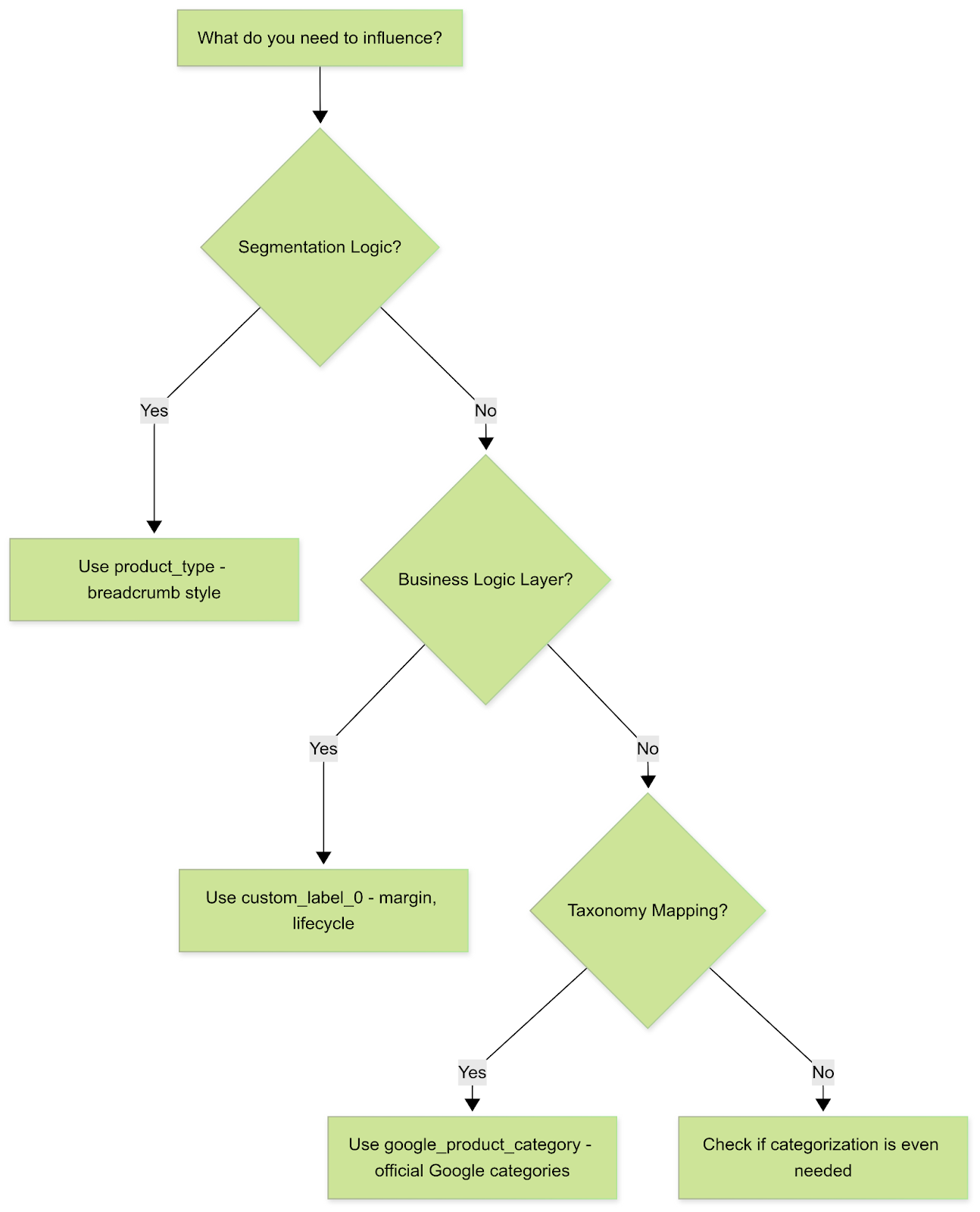
When you strategically fill these fields, your campaigns get a clear roadmap. You're no longer leaving your product organization to platform algorithms; you're actively directing your products to the right audience and ad placements.
Static feed? Here’s how to make it strategic
Use case: seasonal segmentation
You’re pushing back-to-school products in August. You’ve got “school,” “college,” and “dorm” keywords in the title and description—but unless Google sees a specific label, it can’t group them.
Do this instead:
- Set a rule in GoDataFeed:
- → If title or description contains “school,” “college,” “backpack”
- → set custom_label_0 = back_to_school
- Build a PMax asset group targeting that label
- Launch season-specific creative and ad copy
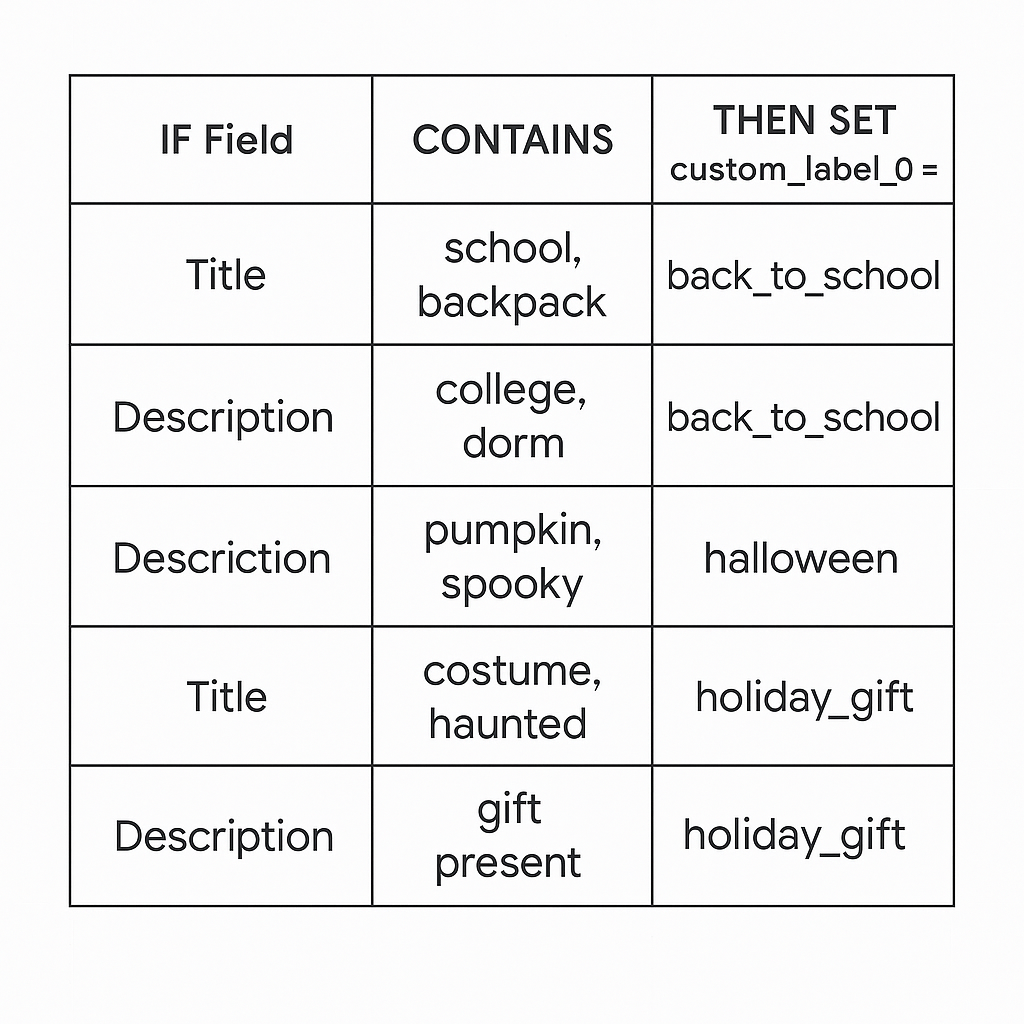
Now you’re not just listed—you’re directing traffic.
[Want more examples? GoDataFeed’s Custom Labels Guide shows how retailers use margin tiers, seasonality, and promo flags to drive segmentation.]
How to Enhance Performance on Each Channel
Let’s go channel by channel:
Google Shopping
- Attributes to watch: GTIN, product_type, custom_label, google_product_category
- Enhancement: Use breadcrumb-style product_type values to create strategic asset groups and drive more targeted results.
Meta Commerce
- Attributes to watch: color, size, gender, age_group, availability
- Enhancement: Provide unique attributes for each variant to ensure your full catalog is visible to customers. Meta's system is designed to show a single product with multiple options (variants), but it needs to know what makes each option unique. If a product has multiple variants that all share the same attributes, such as a t-shirt available in sizes S, M, and L but the color attribute is missing for some variants, Meta will only display one of them.
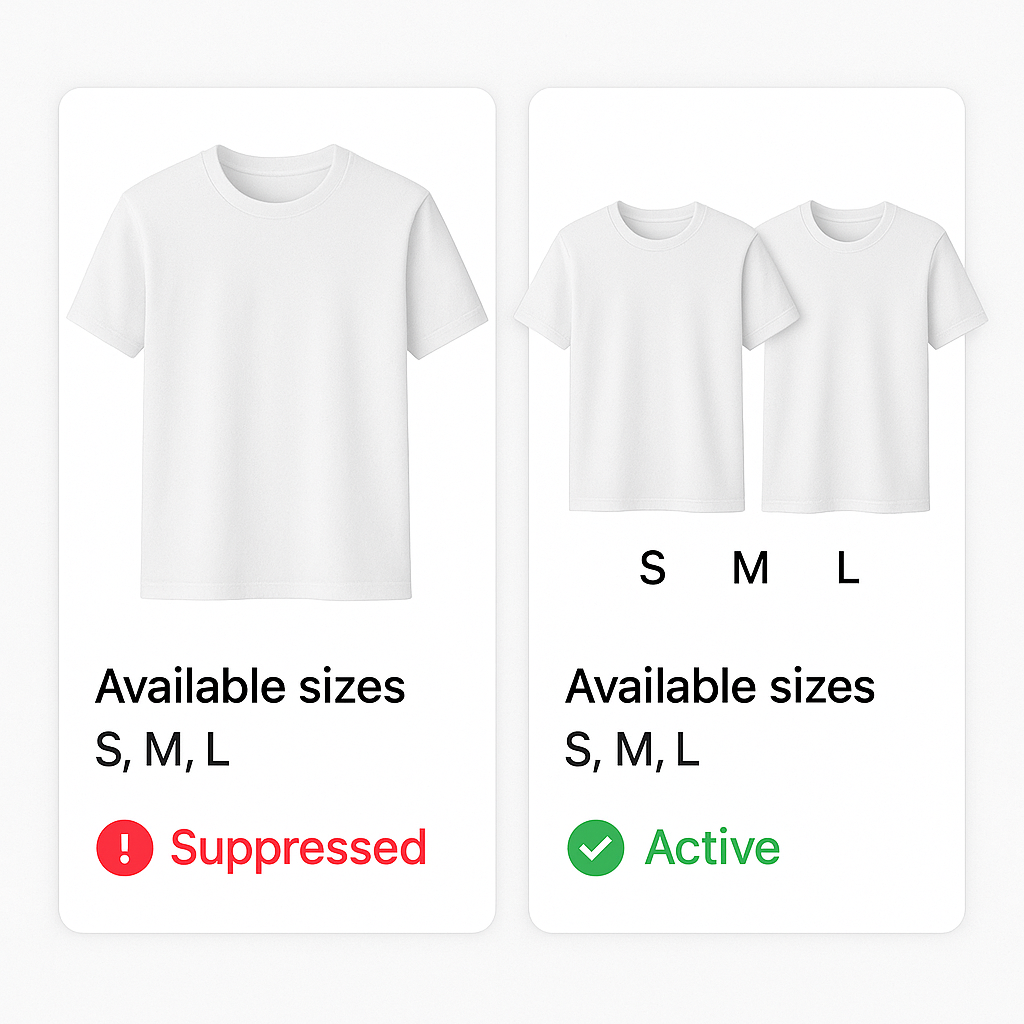
Amazon & Walmart
- Attributes to watch: brand, product ID, category
- Enhancement: Accurately classify products to improve discoverability and secure a spot in relevant search results.
The throughline? Clean attributes = control. Messy attributes = missed visibility.
Where to start: A three-part attribute audit
You don’t need to fix everything at once. Start here:
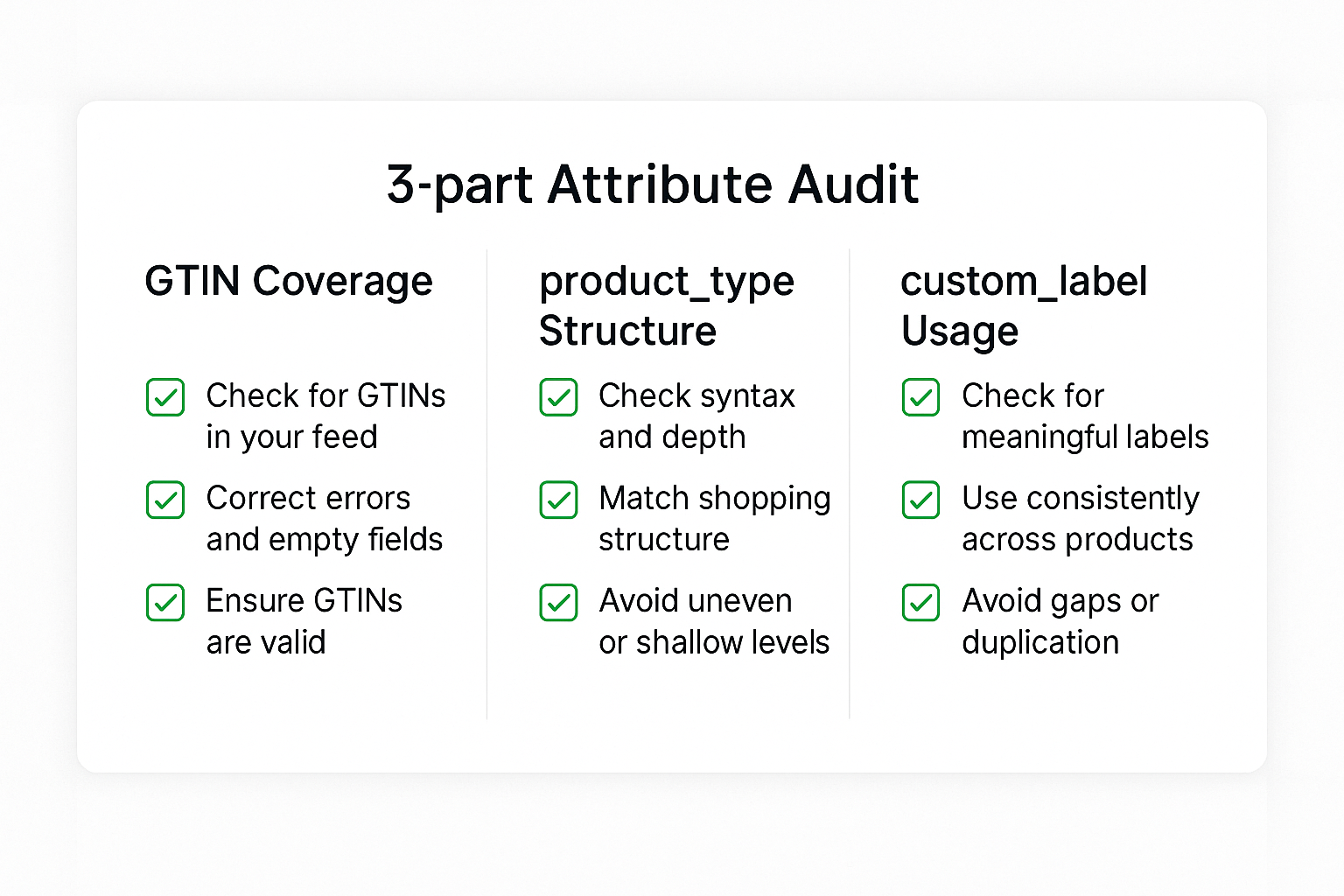
1. GTIN coverage
- Export your feed
- Filter SKUs with missing or invalid GTINs
- Prioritize fixing high-ROAS or high-CPC items
[If you’re unsure where to begin, GoDataFeed explains Why Product Identifiers Matter for feed health and campaign eligibility.]
2. product_type structure
- Are you using breadcrumbs or flat terms?
- Do values reflect category depth?
- Do they align with how you segment PMax asset groups?
3. custom_label usage
- Are you tagging by margin, inventory, seasonality, or promo status?
- If everything is labeled “all_products,” you’ve got no segmentation layer
Pro tip: Use GoDataFeed to create dynamic rules. Tag high-margin items automatically. Flag seasonal inventory based on keywords. Exclude products with <3 units left from being promoted.
Weekly feed hygiene SOP (low effort, high payoff)
You don’t need a full audit every week. But don’t let it go cold either.
Weekly:
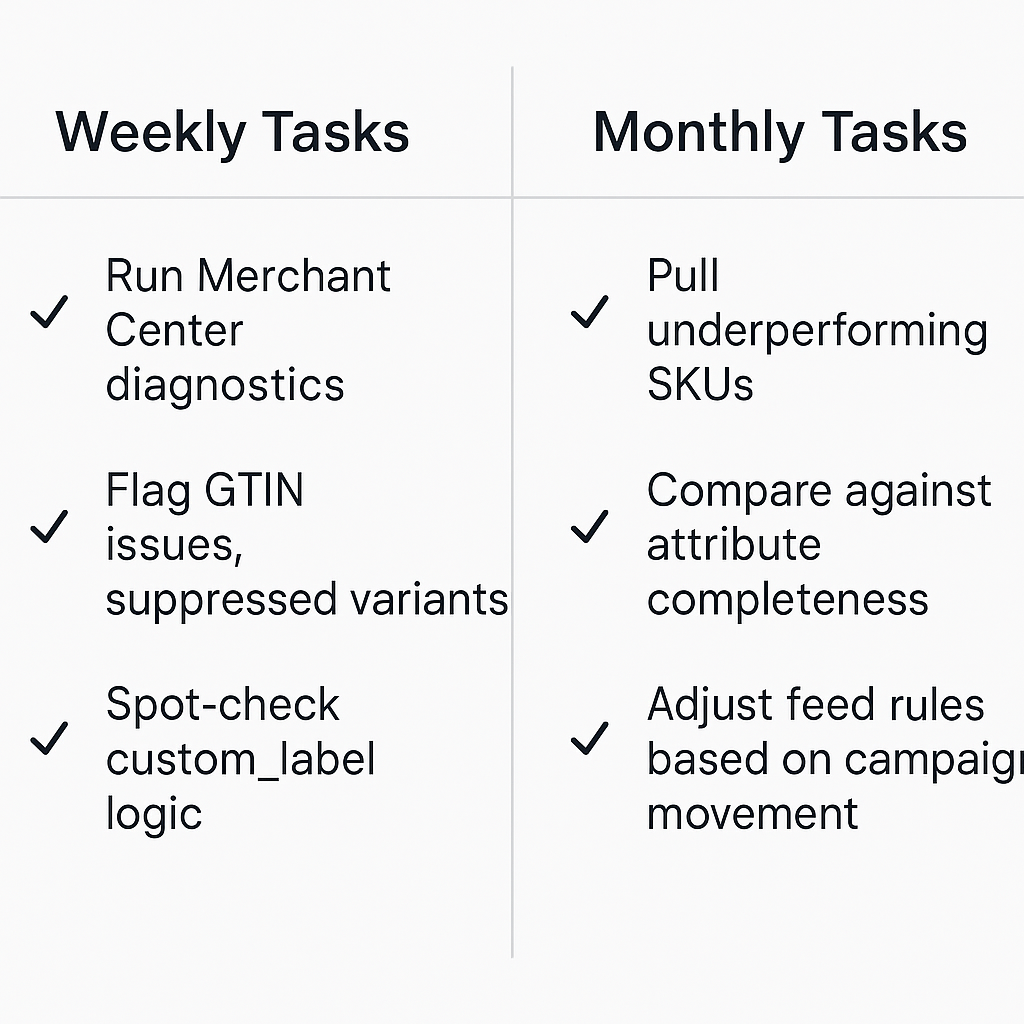
- Run diagnostics in Merchant Center
- Flag GTIN issues, suppressed variants
- Spot-check custom_label logic—see what’s firing and what’s not
Monthly:
- Pull underperforming SKUs (high spend, no conversions)
- Compare against attribute completeness
- Adjust feed rules to match what’s actually moving or stalling
The goal isn’t just feed hygiene. It’s feed direction. The cleaner your attributes, the smarter your campaigns run.
Bottom line: Optimization Is the Goal
The goal of feed management is to move beyond simply clearing errors and toward active optimization. By enhancing your product attributes, you're not just providing data—you're providing strategic signals that unlock better performance. Platform logic is built to help you—but only if you give it the right signals.
GTINs tell Google what your product is.
product_type tells it where that product fits.
custom_labels tell it how you want to treat it.
Get those right, and your campaigns stop drifting. They start executing.
Jumpstart your ecommerce optimization strategy by requesting a complimentary product feed audit today.



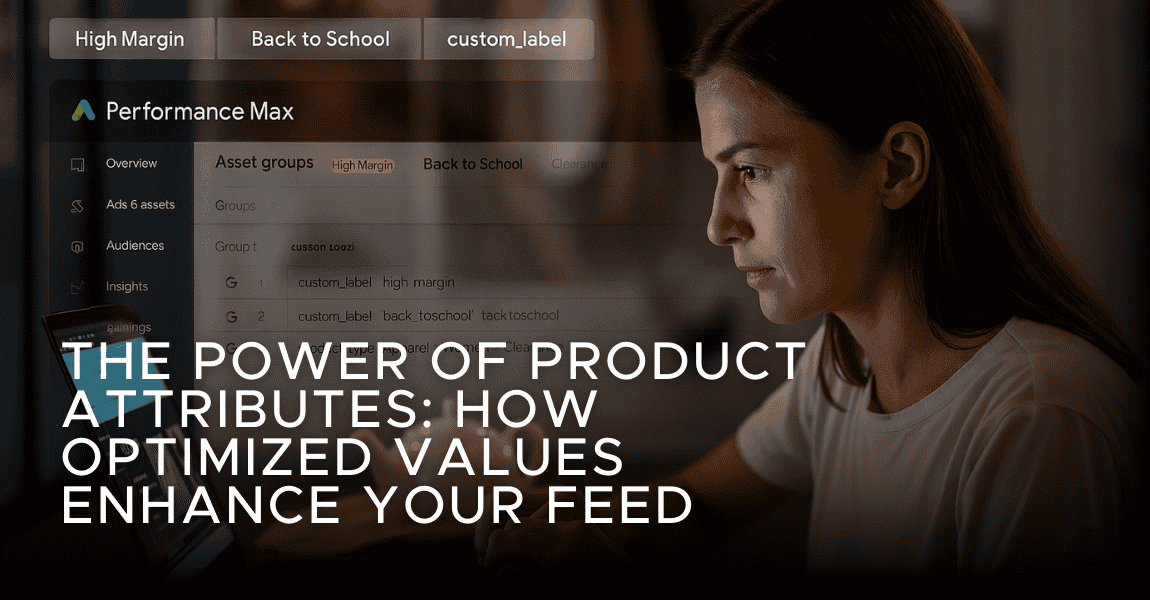

%20).png)

.png)