Pinterest is a visual social media platform that allows users to discover and save ideas for a variety of topics, including products. But it’s more than just a social network. it's also an image-centric search engine as well as a productivity tool.
Pinterest is the home of many concepts, ideas, and inspiring content where users can save and organize their findings from the web or other Pinterest users. They can create visual bookmarks known as Pins. These Pins are organized into personalized collections of industry specific-topics or themes known as Pinterest Boards.
Overall, the platform is designed to help users find new products and ideas.
With its new shopping features, Pinterest also allows users to browse a brand's inventory. This means as a brand, you can incorporate visual content in your marketing strategy and grow your business by levering Pinterest.
With a monthly active user base of 445 million, Pinterest serves as an attractive platform for businesses looking to reach out to new customers. It’s a platform ripe with opportunities for growth-focused brands.

However, for most users, their purchasing decisions rely on the kind of images they see online. So, you need visually compelling and high-quality product images if you plan to boost sales through Pinterest.
The importance of product photos cannot be overlooked as they have the power to build trust with your customers, showcase quality, and boost sales.
If you are a brand looking to use Pinterest to drive sales and traffic, then this is the article for you. Here we will share some best practices about how you can optimize your product photos for Pinterest to maximize your visibility and reach.
Why use Pinterest for your business?
Pinterest can be thought of as a powerful marketing tool that can help you organically increase brand awareness, boost conversions, increase sales, and build long-lasting relationships with your target customers.
It offers businesses a unique platform to grow their brand and target new audiences by placing their products in front of a highly engaged audience that's actively seeking new products and ideas.
According to Pinterest Business, marketers often turn to the platform to:
- Increase online presence and find new audiences.
- Boost organic traffic to their website or online store.
- Boost conversions like product sales, newsletter sign-ups, or subscriptions
Let’s look at a few reasons why Pinterest makes sense for your businesses:
- It gives access to a targeted audience. Pinterest users are often actively searching for ideas related to specific topics or interests including shopping inspiration, which makes it easier for businesses to reach a targeted audience.
- Pinterest users tend to be highly engaged, with a higher average time spent on the platform compared to other social media sites. This can make it easier for businesses to get their content seen and shared.
- Pinterest is a visual platform, which means that businesses can share eye-catching images and graphics to draw attention to their products.
- Pinterest can also help businesses improve their search engine optimization (SEO) efforts, as the platform is indexed by Google and pins can rank in search results.
- Pinterest reported that the shopping engagement on the platform grew by 20% while catalog uploads had doubled globally with a 400% year-on-year increase in international markets. This makes it a promising platform for brands looking to boost sales.
- 9 out of 10 people use Pinterest for purchase inspiration, making it ideal for brands looking to reach out to new customers.
- Of the 445 million users worldwide, the United States has the highest number of active users (86.35 million), making Pinterest a great option for US brands.
- 85% of users say they go to Pinterest when looking for inspiration for projects or shopping with 46% of weekly Pinners discovering a new brand or product on the platform.
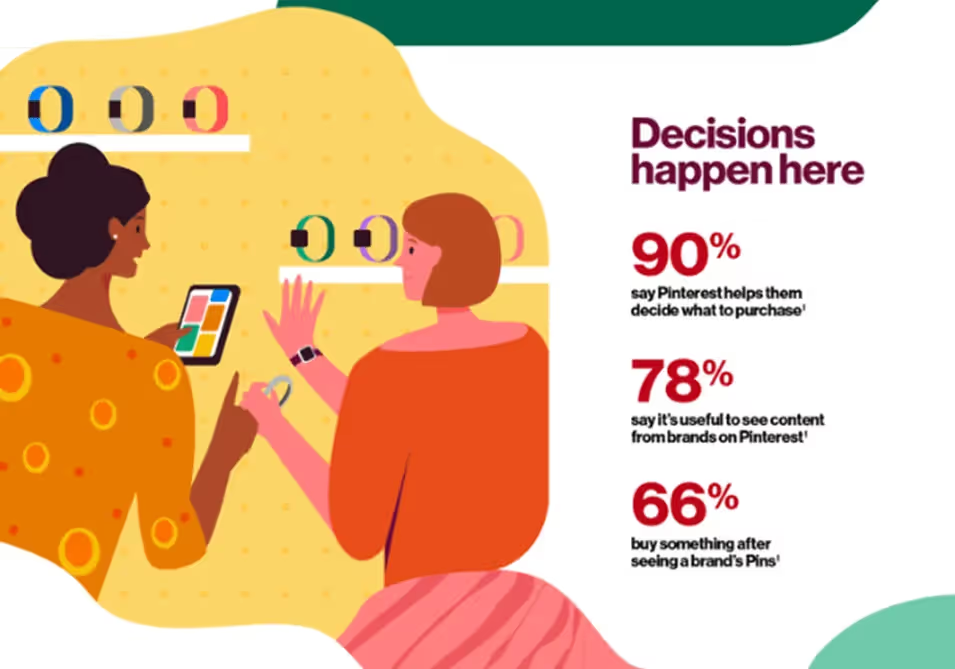
- In the UK, 31% of millennials with a household income of more than £100k are on Pinterest.
- Among its total global audience, 60% of users are women. This means women-centric brands can leverage Pinterest to find their ideal customers.
- 97% of top Pinterest searches are unbranded, making it ideal for newer and smaller brands looking to make a name for themselves.

- It integrates well with your website, Twitter account, or Facebook pages. This means that visitors on other platforms can view the images you post to Pinterest.
- Pinterest has an addictively high user engagement.
“Unlike many social sites, where the game is to get followers, Pinterest users seem very content to simply find stuff and share it with small groups. Pinterest users are keenly interested in what’s hot and what’s cool – a behavior that translates well into the kind of influencer marketers desire to attract.”
– John Jantsch
In a nutshell, Pinterest can be a useful marketing tool for businesses that want to reach a highly engaged, targeted audience and showcase their products or services through visually appealing content.
Best practices for product photos on Pinterest
Every Pinner can turn into a potential customer. So, make sure to create Pins that are not only visually appealing but also intriguing. Make sure the users would want to learn more about your products and visit your website or online store.
Let’s discuss some best practices that you must follow on Pinterest:
The basics
Use high-quality, clear images. Pinterest is a highly visual platform, so it's important to use high-quality images that are clear and in focus. This will help your products stand out and be more appealing to potential customers.
Use visually appealing compositions. Consider the composition of your product photos. You want to showcase your products in a visually appealing way, so consider using props or backgrounds that enhance the look of your products.
Use consistent branding. Consistency is key when it comes to branding on Pinterest. Use the same color scheme, fonts, and overall aesthetic in your product photos to create a cohesive look and feel. Having a consistent visual style ensures that your viewers quickly recognize your brand.
Use lifestyle photos. Lifestyle photos can be an effective way to showcase your products in action and give potential customers an idea of how they might fit into their own lives.
Include product details. In addition to visually appealing images, it's also important to include relevant product details in your Pinterest product photos. This can include information about size, price, materials, and any other relevant details that will help potential customers make an informed decision.
Make your content mobile friendly. With the majority of people now using mobile devices for web browsing, it makes sense to make your Pins mobile friendly. Make sure the text and images are optimized for smaller screens. Include high-contrast backgrounds to optimize for mobile devices.
Optimize for Pinterest SEO. Use relevant keywords in the title, description, and images. Embed the right hashtags to get your Pins easily discovered.
Standard Pins
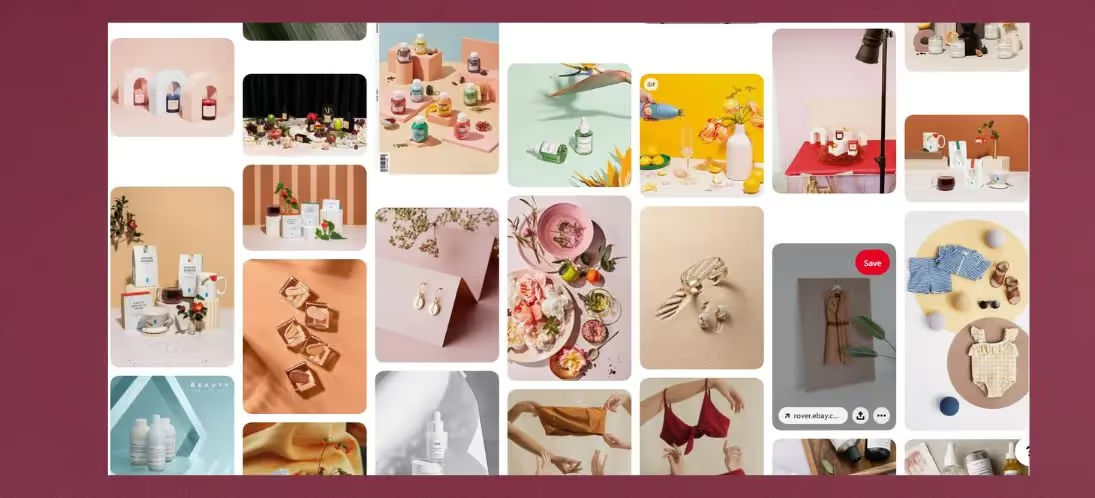
Use a vertical image. For creating a standard Pin, choose a high-quality, vertical image that could stand out in the feed. Pinterest recommends an image with a 2:3 aspect ratio (e.g., 800 x 1200 px). Choosing a different aspect ratio may cause the Pin to truncate, thus negatively affecting its performance.
Add your logo. As a best practice, make sure to add a logo on all your Pins. However, don't go overboard and keep the logo subtle. Also, avoid putting the logo at the lower-right corner as this area may get covered up by the product icons.
Showcase your brand. Don't be afraid of making your products the focal point. Put it front and center and avoid abstract images that don't showcase your brand.
Add appropriate text overlay (aka the copy that goes on your Pin image). Make sure it helps your Pin stand out. Keep it concise for easy reading on mobile devices. Moreover, create separate Pins for each country you target so they can be translated into local languages.
Optimize Pin title and description because your Pin copy plays a crucial role in making your products discoverable in Pinterest search. For the title, you can use up to 100 characters and for the description, you can use up to 500 characters.
Recheck all your links. If there are any broken or outdated links, then you will lose out on a lot of customers. So, ensure that your links are active and load quickly. Make sure the Pin matches the link destination site's topic and imagery.
Video Pins
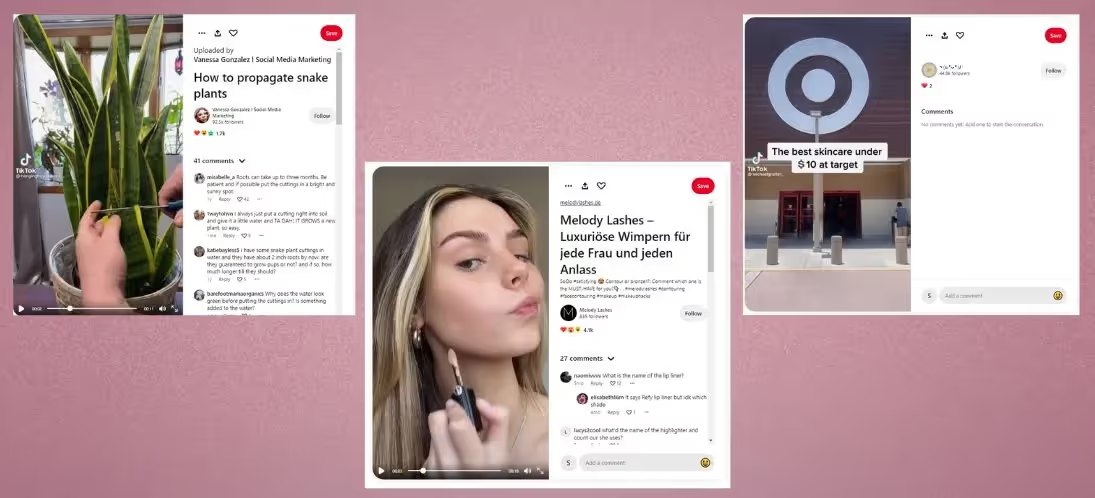
Start with an engaging hook. For video Pins, make sure to lead with a clear hook that captures user attention within the first few seconds. Give a strong start to the video clip.
Set the right length. Ensure that your video isn't too long and that it succinctly communicates your ideas without wasting the time of the viewers. Pinterest recommends videos between 15 and 60 seconds in length. For video ads, 6-15-second-long clips work the best.
Don't rely on audio completely since many users watch videos with the sound off. So, make use of text overlays and captions to share your story.
Choose the right cover image. Select a cover image that can help your viewers understand what your video is about with just a single glance.
Optimize the title and description of your video to get organically discovered in Pinterest search. You can use up to 100 characters for the title and up to 500 characters for the description.
Idea Pins
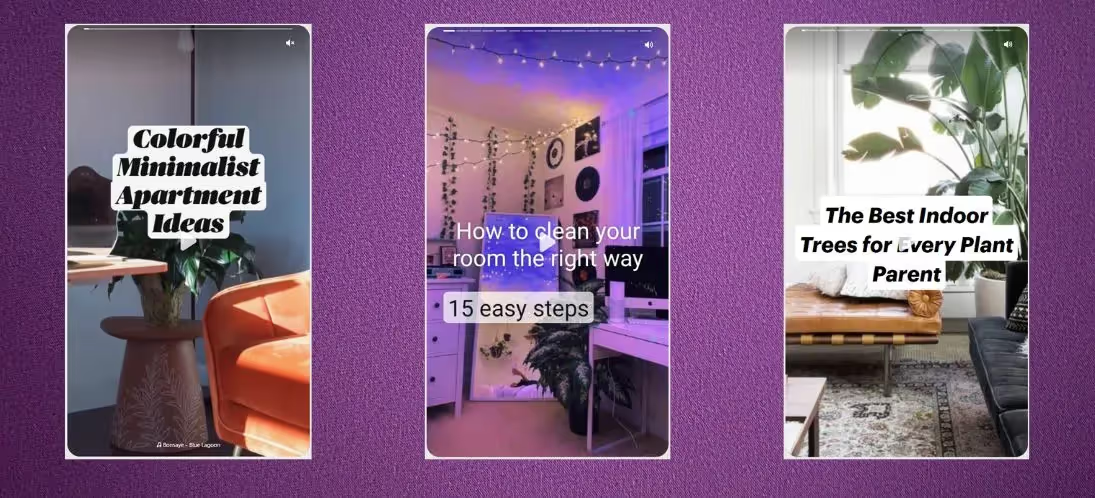
Idea Pins are multi-page canvases that help you share your ideas. Think of idea Pins as carousel-type posts. Here are a few best practices for idea Pins:
Start with a video first. Since videos are ideal for telling stories, they help you connect with your audience. To stand out in the users' feed, use a video on the first page of your idea Pin. Also, make sure to add text overlay to make it easy for people who watch videos with the sound off.
Add original content. Idea Pins perform well with new, original ideas instead of watermarked or repurposed content.
Don't be afraid to showcase your personality.
Fill in the right details so that Pinners can implement the ideas you are sharing. You can list details like ingredients, supplies, etc.
Perform a quality check before publishing. Aim for clean, to-the-point, and high-quality visuals.
By following these best practices on Pinterest, you can effectively showcase your products and ideas to attract potential customers to your business.
Product photography best practices to win on Pinterest
High-quality product photographs help customers visualize and understand the product before making a purchase. These photos can increase conversions and customer satisfaction. So, let’s look at a few best practices to ace product photography and make a name for your brand on Pinterest.
Use high-quality equipment. Invest in a good camera, lighting, and tripod to ensure that your photos are sharp and well-lit.
Choose the right background. A plain, neutral background is usually best for product photos, as it allows the product to stand out and be the focus of the image. Avoid busy or cluttered backgrounds, as they can distract from the product.
Use proper lighting. Proper lighting is crucial for product photography. Avoid using flash, as it can create harsh shadows and distort the colors of the product. Instead, use natural light or a light box to evenly illuminate the product.
Showcase images in the right context. Avoid using unrelated images. There must be a reason behind every photo you choose. Put the focus on the product, highlight its main features, and showcase the various scenarios where your product can be used.

Represent your products as authentically as possible. This would help users know exactly what they are buying. While there are countless ways you can creatively shoot your products, the bottom line is that you must remember to illustrate exactly how your product fits into your customers' world.
Experiment with angles. Take photos from different angles to show the different features of the product. This can help customers get a better understanding of the product and its size.
Edit and retouch. Use photo editing software to touch up the photos and make sure that the colors are accurate, and the image is sharp. However, be careful not to over-edit the photos, as this can make them look unnatural.
Wrapping up
Pinterest is a platform with great potential. It’s not as crowded as other social networks and also boasts a user base that’s highly engaged and open to trying new products and brands. As such, Pinterest offers an excellent opportunity for brands looking to expand their customers and boost conversions.
Finally, we hope that you will follow the simple strategies we shared within this article. We look forward to seeing you take your Pinterest images to the next level, get pinned and re-pinned, and drive organic traffic to your ecommerce store.






