Why has TikTok Shop ascended so quickly as a pivotal channel for brands and retailers? Because it fuses the virality of its entertainment platform with the immediacy of online shopping, creating a unique ecosystem where content doesn't just entertain—it sells. But while the platform offers a fertile ground for customer engagement and sales, setting up a TikTok Shop is a step-by-step process.
For starters, TikTok's unique blend of content and commerce means you're not just setting up another online store; you're creating an interactive experience built around your Shop. This involves navigating through eligibility criteria, integrating ecommerce platforms, and optimizing product feeds—all while ensuring compliance with TikTok's ecommerce policies.
So, how do you cut through the complexity? That's where this guide comes in. We've distilled the setup process into a step-by-step guide to help you not just create, but optimize your TikTok Shop. This straightforward, actionable guide can significantly reduce the learning curve, allowing you to focus on what really matters: engaging your audience and driving sales.
In this guide, we'll walk you through everything from the initial preparations and the actual setup to customization, advanced features, and even post-launch best practices. This isn't just another how-to article; it's a comprehensive roadmap designed to navigate the intricacies of TikTok Shop, ensuring you're well-equipped to make the most of this burgeoning ecommerce channel.
So, let's dive in. Your guide to setting up a successful TikTok Shop starts now.
Preparing for Setup
Before you embark on the journey of setting up your TikTok Shop, it's paramount to familiarize yourself with the platform's requirements and policies. This is not just a preparatory step; it's a foundational one. Ensuring you meet these criteria and understand the rules will not only make the setup process smoother but also help you maintain a compliant and successful TikTok Shop in the long run.

Requirements for Setting Up a TikTok Shop
Eligibility Criteria:
- Business verification: Your business must be verified through TikTok for Business.
- Geographical location: TikTok Shop is currently available in select countries, including Malaysia, Philippines, Singapore, Thailand, the United Kingdom, the United States, and Vietnam. Ensure your business operates in one of these regions.
- Active TikTok presence: Your TikTok account should be active, and although the exact number of required followers may vary by region, 1,000 followers is a common threshold for TikTok features access.
- Ecommerce Experience: TikTok gives preference to businesses with a proven ecommerce track record.
Necessary Documentation:
- Business license: A valid business license or similar official documents are mandatory for verification.
- Identity verification: For individual business owners, you'll need to provide images of the front and back of your passport, national ID, or driver's license. For corporations, a government-issued identification document of the legal representative or company director is required.
- Tax Identification Number (TIN): Required for tax purposes.
- Proof of address: A utility bill or similar documentation is needed.
- Bank account details: Required for payment processing and returns.
- Note: After your business documents are verified, you'll need to bind a bank account to your TikTok Shop in order to receive payments from your customers.
Technical Prerequisites:
- Two-way ecommerce connector: Ensure your ecommerce platform is properly integrated via a connector app such as GoDataFeed to send product feeds to, and receive orders from, your TikTok Shop.
- Product feed: Prepare a product feed that aligns with TikTok's specifications.
- Orders sync: Ensure your system is configured to synchronize order data seamlessly between your ecommerce platform and TikTok Shop.
Payment and Shipping Methods:
- Payment Gateways: TikTok Shop supports a variety of payment gateways like Stripe, PayPal, and more. Choose what's most convenient for your customers.
- Payment Methods: Go to the 'Payment Settings' in your TikTok Seller Center. Here, you can add or remove payment methods. Make sure to test each to ensure they work seamlessly.
- Shipping Carriers: You can integrate with multiple shipping carriers, offering options like FedEx, UPS, and DHL, among others.
- Shipping Methods: Under 'Shipping Settings,' you can specify shipping zones, add shipping methods, and set rates. This is also where you can offer free shipping for certain conditions, like orders over a specific amount.
Understanding TikTok's Ecommerce Policies
In addition to the general Terms and Conditions, TikTok Shop sellers must also comply with TikTok's Ecommerce Policies. These policies govern how businesses can sell their products on the platform. Some of the key policies include:
- Product eligibility: Only certain types of products are allowed to be sold on TikTok Shop. For example, dangerous goods, illegal goods, and counterfeit goods are not allowed.
- Product descriptions: Product descriptions must be accurate and complete. They should also be free of misleading or false claims.
- Pricing: Prices must be competitive and fair.
- Returns and refunds: Businesses must have a clear and fair returns and refunds policy.
- Customer service: Businesses must provide prompt and responsive customer service.
Compliance is not a one-time task; it's a continuous commitment. Failing to adhere to TikTok's ecommerce policies can result in penalties that range from reduced visibility to account suspension. Therefore, understanding and following these policies is not just advisable—it's essential for the long-term viability of your TikTok Shop.
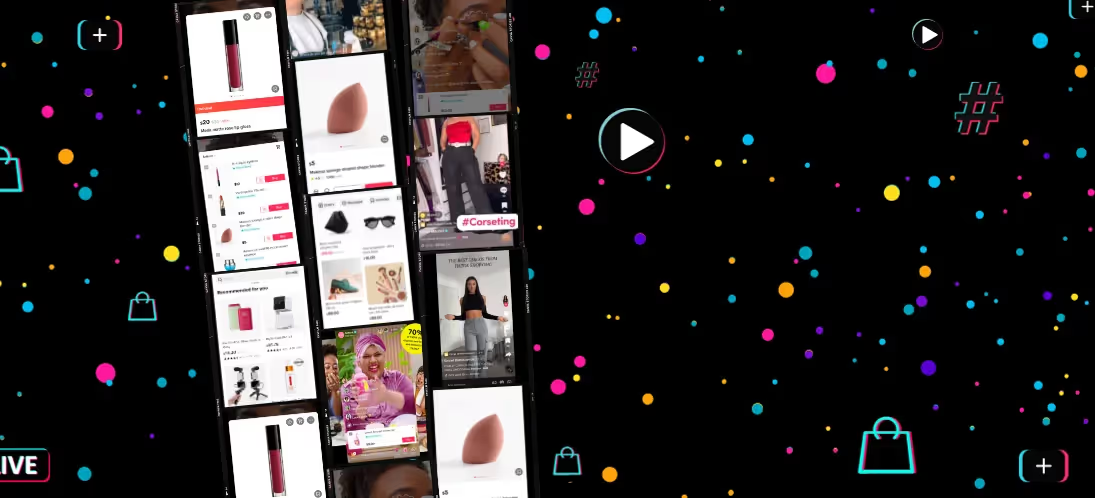
The Setup Process
Before you can start showcasing your products to millions of TikTok shoppers, there are some crucial steps to follow. Let's walk through them together.
Creating a TikTok Business Account: Your First Step to Ecommerce Stardom
First things first, you'll need a TikTok Business Account. If you're new to TikTok, download the app and sign up using your email or phone number. Already have a personal account? No worries—just switch it to a business account in the settings.
Pro Tip: Your profile is the first thing people see. Make it count. Use a high-resolution logo and a snappy business description. And don't forget to link to your website or other social platforms; it adds an extra layer of credibility.
Setting Up Your Seller Center: The Control Room of Your TikTok Shop

Once your business account is up and running, it's time to set up your Seller Center. Think of this as mission control for your TikTok Shop. You'll fill in your business details and submit documents for verification here.
Insider Advice: Keep an eye on the analytics feature in the Seller Center. It's a goldmine of insights into sales trends and customer behavior.
Connecting Your Ecommerce Platform: The Bridge to Your TikTok Shop
Now, let's talk tech. You'll need a two-way connector app to link your ecommerce platform with TikTok Shop. This ensures that your product feeds are sent to TikTok and that orders from TikTok are synced back to your ecommerce platform.
Connector apps serve as the vital bridge between your ecommerce platform and TikTok Shop, but their role can extend far beyond that.
While they handle the basics like listing products and syncing inventory, price, order, and fulfillment information, the right connector app can elevate the entire shopping experience. It can analyze your product data to offer insights, optimize listings, and even personalize customer interactions. In essence, a well-chosen connector app doesn't just make your life easier; it makes your TikTok Shop smarter, more efficient, and ultimately, more profitable.
Let’s look a the difference between basic data transfer connectors and more advanced feed management platforms.
Benefits of data transfer connectors:
Data Syncing
These connectors primarily focus on syncing your product data from your ecommerce platform to sales channels like TikTok Shop. The emphasis is on data transfer rather than optimization.
Limited Customization
Data Sync Connectors offer limited options for customizing how your product data appears on different sales channels. You get what you give; if your source data is flawed, those flaws transfer over.
No Analytics
These connectors usually don't provide analytics or insights into how your products are performing on different channels, leaving you in the dark about potential areas for improvement.
Single-Channel Focus
Many Data Sync Connectors are designed for specific channels and don't offer multichannel support, limiting your ability to scale your ecommerce efforts.
Benefits of feed management platform connectors:
Data Optimization
Feed management platforms don't just transfer data; they enhance it. Your product listings are optimized for each specific channel, improving visibility and performance.
Advanced Customization
With features like custom mapping and dynamic fields, you have more control over how your product data is presented, allowing you to highlight key features and benefits.
Smart Catalogs
Unlike basic connectors, feed management platforms use smart catalogs that adapt to channel requirements and campaign goals. This ensures that the right product information is displayed in the right format, every time.
Custom Mapping and Dynamic Fields
A feed management platform allows you to customize how your product data is presented, enabling you to highlight USPs and key features that basic connector apps might overlook.
In-Depth Analytics
Feed management platforms provide advanced analytics that offer insights into product performance, shopper behavior, and more, enabling data-driven decision-making.
Multichannel Scalability
Feed management platforms support multiple sales channels, allowing you to manage and optimize your product feeds across various platforms from a single dashboard.
Expert Support
Feed management platforms often come with expert support teams that can guide you through the complexities of multichannel ecommerce, something that data sync connectors usually lack.
Data-Driven Decisions
With advanced data tools, you can make informed decisions. Knowing which products are performing well and why can help you refine your strategies for better ROI.
Automated Efficiency
Time is money. A feed management platform automates tedious tasks like data syncing and updating, allowing you to focus on strategic activities that grow your business.
Compliance and Consistency
Feed management platforms ensure that your product data is not only up-to-date but also compliant with TikTok Shop's policies. This minimizes the risk of penalties and ensures a consistent shopping experience for your customers.
Testing and Launch
Before you hit the "Go Live" button, it's essential to conduct a series of quality assurance checks. These checks ensure that your product listings are accurate, your branding elements are consistent, and your shop functions as intended. Here are some key areas to focus on:
- Compliance: Make sure you've adhered to all of TikTok's ecommerce policies and terms.
- Payment and Shipping Methods: Test all payment gateways and shipping options to ensure they're working seamlessly.
- Product Listings: Double-check that all product details, including images, descriptions, and prices, are accurate and well-formatted.
- User Experience: Navigate through your shop as a customer would. Look for any glitches, broken links, or confusing navigation elements.
Pre-Launch Checklist
- Verify all product listings for accuracy.
- Test payment and shipping methods.
- Confirm that branding elements are consistent.
- Review compliance with TikTok's policies.
- Conduct a final quality assurance check.
Post-Launch Best Practices
- Monitor Performance: Use TikTok Shop’s advanced analytics to track key performance indicators like traffic, engagement, and sales.
- Iterate: Based on performance data and customer feedback, make necessary adjustments to your product feed.
- Promote: Use TikTok's native advertising options to drive more traffic to your new shop.
- Customer Support: Be prepared to handle customer queries and issues promptly.
Alright, you've made it this far, but let's be real—there's always more to learn. Here are some official TikTok resources that will help keep your Shop in good shape:






