You’ve heard of Local Inventory Ads, but have you heard of Regional Availability and Pricing?

Like local inventory ads, regional availability and pricing gives retailers with brick and mortar locations the ability to feed localized product data to Google. The key difference, however, is that regional availability works in tandem with local inventory ads to expand your reach beyond the radius of your brick-and-mortar stores.
Benefits of Merchant Center regional availability and pricing
Regional availability and pricing gives merchants a way to provide localized availability and pricing for products based on their business’ presence and the location of their customer base.

So whether your products are available only in a specific region or if pricing varies from one region to another, your products on Google Shopping will now accurately reflect that information without suppressing outliers. That way, you can geo-target campaigns so that your listings are shown to your target audiences — and avoid wasted clicks from audiences who are in regions where products are either unavailable or priced differently.
How to get regional availability and pricing for your products in Merchant Center
Eligibility
First, The country of sale for your products must be eligible for the program. At the time of writing, eligible countries included United States, France, and Australia. Second, your Merchant Center region must be set to an eligible country. Finally, the currency used for your regions must be the same as the currency used for the initial product listing.
Website
You are able to ingest the region ID parameter passed by Google into your product landing pages and render the correct regional product pages with corresponding regional pricing and availability.
For privacy reasons, you may not use the region ID to re-identify any user.
For privacy reasons, the region ID value must be a randomized set of numbers (minimum 6 digits), rather than a readable name, such as "NY_City". Readable names or names that look like postal codes are not accepted.
Avoid using area codes, postal codes, states, or provinces, in more than one region. If an overlap between two regions is detected, Google will pick only one of the regional entries for that area. Up to 150 entries can be made for each product offer.
Region parameters
Regions need to meet minimum geographic size and population requirements, and should ideally be geographically contiguous. Avoid adding unattached small area codes to a region. A small area code can be extended by clustering it with continuous other area codes that surround it, thus making it larger. If the region doesn’t meet these size requirements, an error message will be shown in the “Issue” column on the "Regions" page.
If you have your own warehouse or delivery hub, Google recommends using the matching region ID for associated products so shoppers see the correct price and availability.
Regional availability and pricing feed
To submit regional availability and pricing to Merchant Center, you’ll need to submit a product inventory feed as a supplemental feed with “regional inventory” as the feed type.
Your regional availability and pricing feed should have the following attributes:
id [required]
This required attribute identifies your products and distinguishes each product from the others in your feed. The id attribute should be consistent across your primary feed and all supplemental feeds. This way, Google can take in and concatenate data accurately for each product regardless of data sources.
The id attribute allows up to 50 Unicode characters, alphanumeric, underscores, and dashes to identify your product. Google recommends that only ASCII characters are used.
region_id [required]
The value in the region_id attribute must match the value submitted in the Regions menu of your Merchant Center.
price [optional]
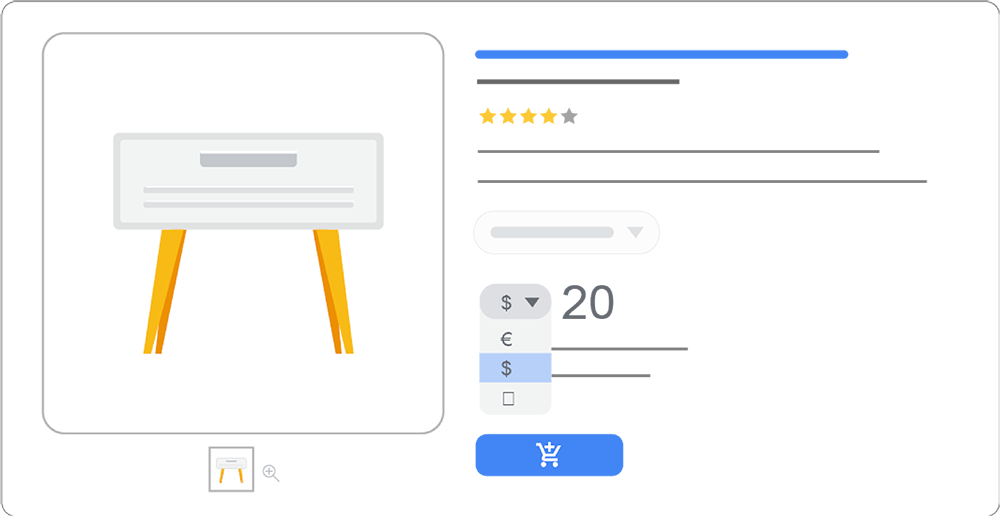
Although this value is technically optional, it is one of the core attributes for regional differentiation. The price attribute in your regional Google feed allows you to override the general price with the regional price.
availability [optional]
Like price, availability is optional but also a core attribute for regional differentiation. The availability attribute in your regional Google feed allows you to override the general availability with the regional availability.
sale_price [optional]

This attribute allows you to override product prices for specific regions.
sale_price_effective_date [optional]
This attribute allows you to set regional sale prices to show for a set amount of time.
How to get started
If your store is in the United States, France, or Australia, look for the Regions menu in your Merchant Center account. There, you can specify regions for the use of regional inventory and shipping delivery zones. Please note that regional availability and pricing is not the same thing as regional shipping and functionality varies from country to country.






