Images are a major part of online shopping. After all, most of us wouldn’t buy something we can't preview.
About three-quarters of US internet users regularly or always search for visual content prior to making a purchase. We all know images are an important part of any listing, but they’re about to get even more important with the growing popularity of visual search.
What is Visual Search?

The typical online shopper types out their search query using a few words. For example, if you're looking for window drapes, you might type in “burgundy window drapes."
Now let's say you're shopping for window drapes and can't find exactly what you want, but you find something that is almost perfect. You can conduct a search using images of that item, which may yield exactly what you're looking for (or better).
With visual search, relevant images can yield better results than traditional search would have.
This opens up a whole new world for online retail and promotes a new level of efficiency for consumers.
Save Time, Simplify Search
Sometimes it's hard to find the right words to describe exactly what you’re looking for. Not only that, it can also be a time consuming process.
By using an image you saved, or one taken in the moment, you can save yourself the time and hassle of searching for a product that you may not otherwise have the right words for.
Visual search simplifies normal product searches and can expedite abstract product searches.
Visual Search Pioneers
As the trend grows, more companies are starting to expand on their visual search features. We’ve listed out some of the major players with visual search tools, as well as what sets them apart from each other.
Google Lens
There's no way the leader of traditional Internet search would not be on board with visual search. Google's version of the tool goes by Google Lens. With it, users can take a photo of an item or upload an existing one, and have Google yield relevant information.
As of right now, Google Lens can:
- Analyze and work with text: look up menu items, add events to your calendar, get directions, call a number, translate words, copy/paste and more
- Find items and/or similar items: Clothes, furniture, and other products
- Explore nearby places: relay info about popular landmarks, find ratings, hours, and more
- Identify plants and animals


Google Lens is available as a standalone app on the Google Play Store, as a feature of Google Assistant enabled devices, and as a feature of the Google Search app available on the Google Play Store and iOS App Store.
Bing Visual Search
Bing has made similar strides with its Visual Search, but it's not exactly as integrated or feature-rich as Google's. That being said, they do most of the same thing.
Compared to Google, Bing Visual Search only lacks where Google has a full ecosystem to further integrate it. Albeit, it may be more more than enough for most people that already prefer Bing to Google.
Bing Visual Search is capable of:
- Analyze and work with text: copy/paste, recognize/manage phone numbers and emails, visit websites, get directions, and solve math problems
- Find items and/or similar items: Clothes, furniture, and other products
- Explore nearby places: relay info about popular landmarks, find ratings, hours, and more
- Identify plants and animals
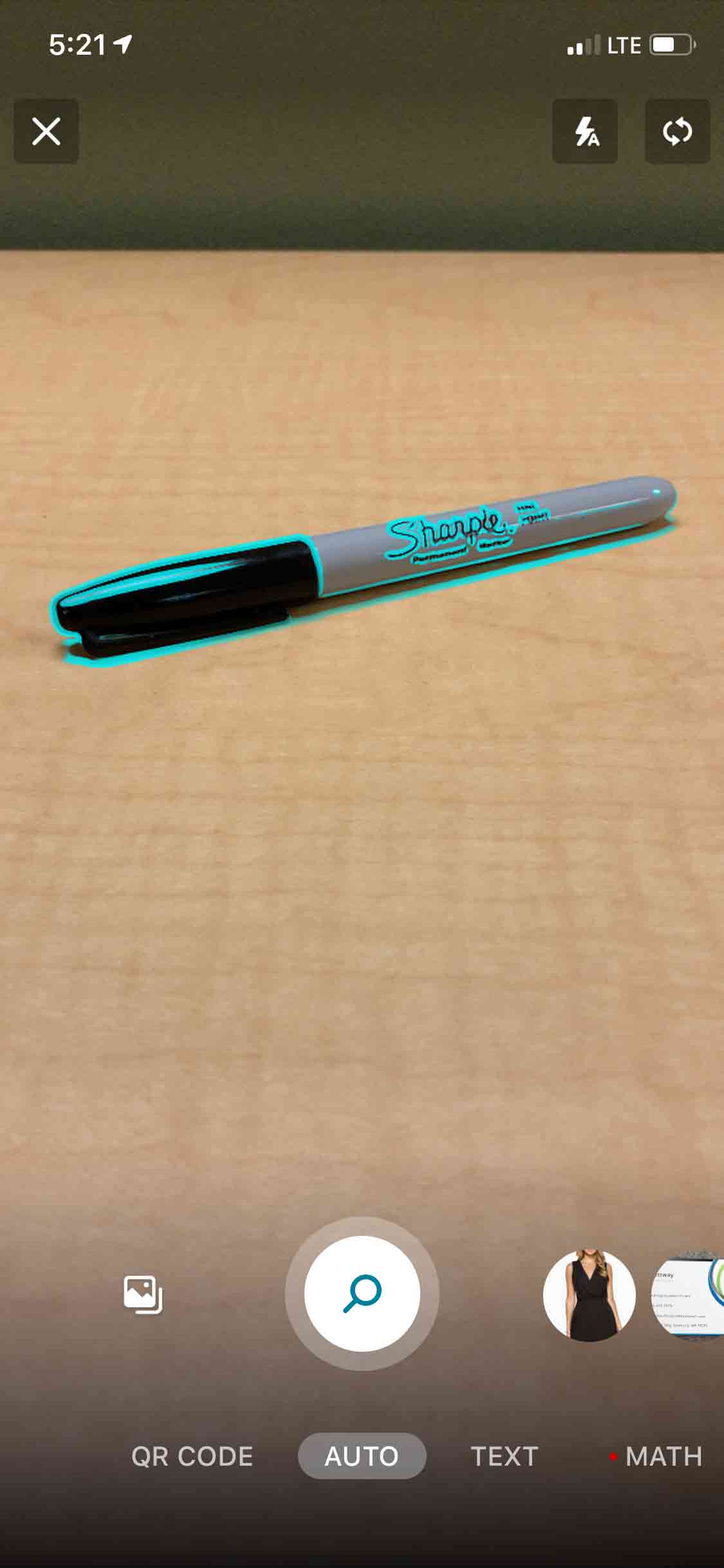
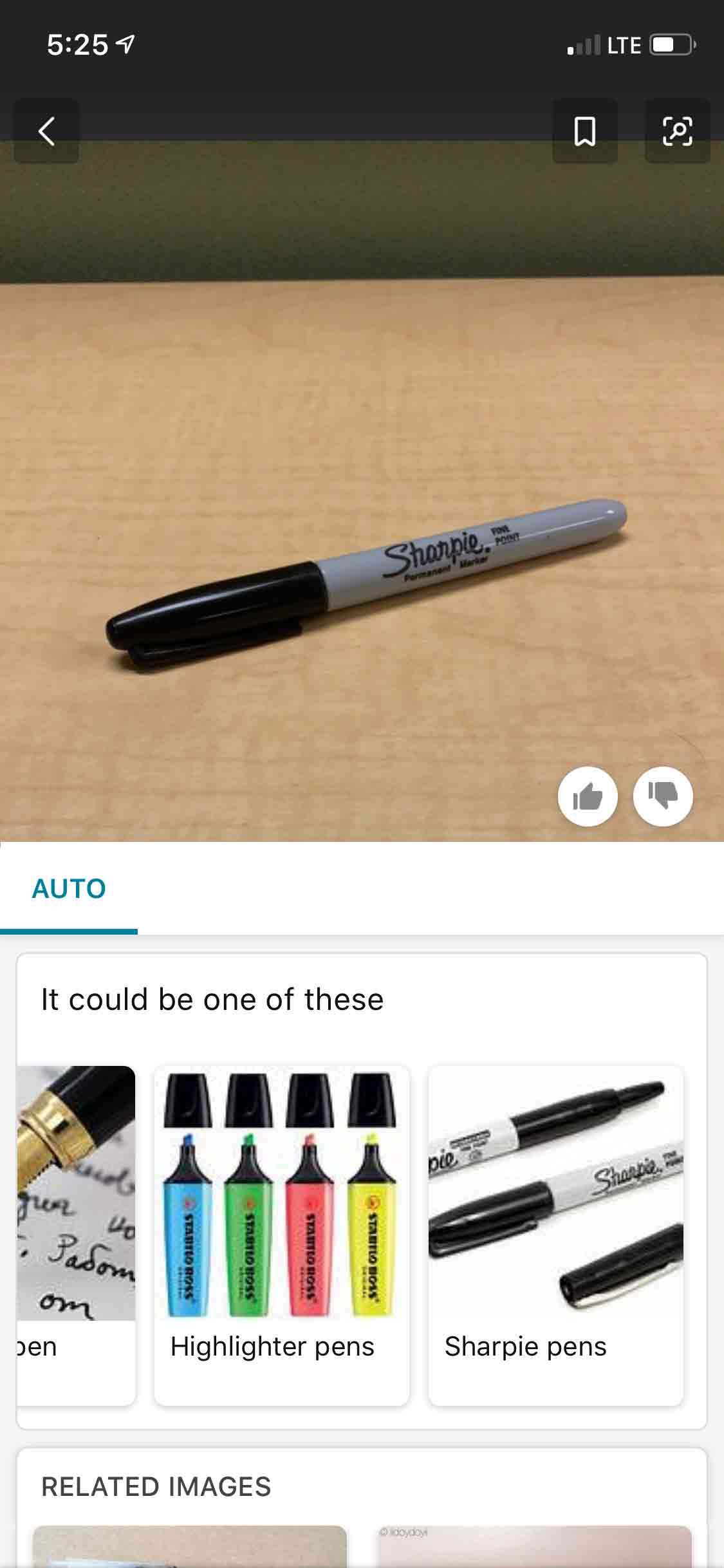
Bing Visual Search is available on the Bing app for iOS and Android, and on Microsoft Launcher (Android only). It's also integrated into the Microsoft Edge app for Android, as well as making its way onto the iOS version of the app.
Pinterest Lens
The popular social media platform has their own visual search tool, Lens, that is embedded into the Pinterest App.
Available on iOS and Android, Pinterest Lens aims to inspire based on photos taken in-app or saved to your device. Although it's not nearly as feature-rich as Google Lens or Bing Visual Search, it ties visual search to the world of Pinterest—which is unique and useful on its own.
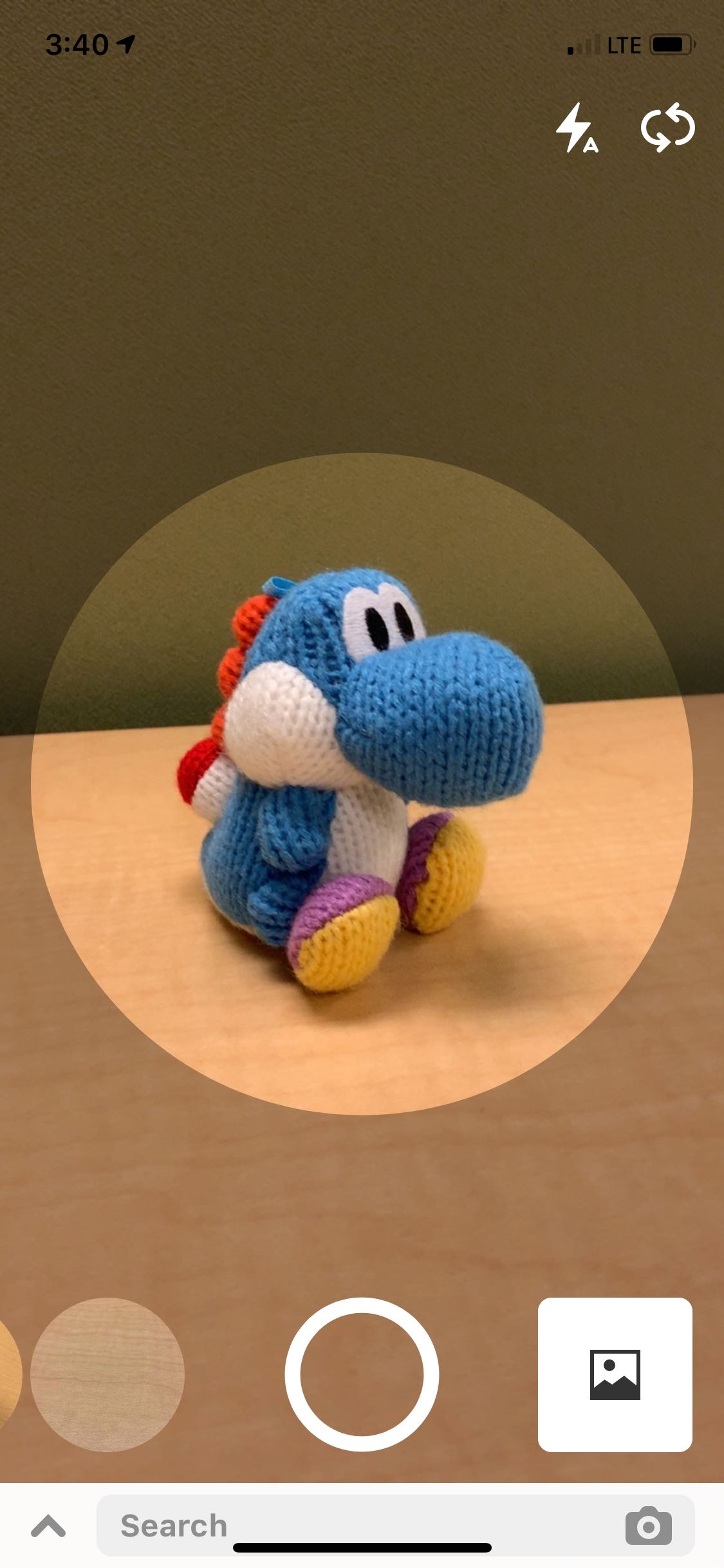
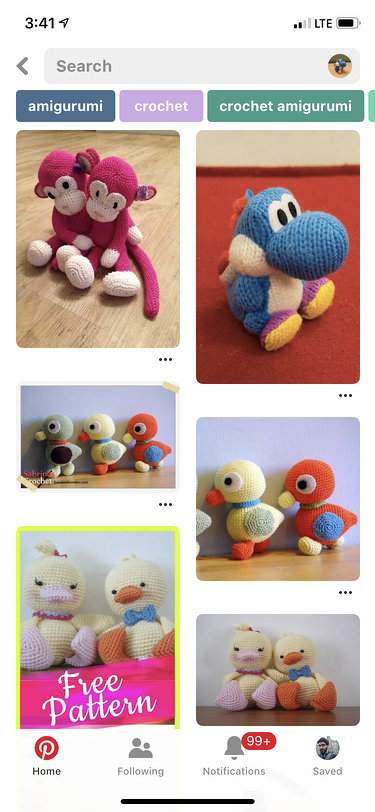
Lens has been crazy successful with reportedly over 600 million visual searches done every month.
Snapchat Camera Search
Thanks to a partnership with Amazon, Snapchat now has its own visual search functionality built into the app.
What started out as a rumor earlier this year has been developed into a full-fledged, Amazon-powered feature that ads an ecommerce flair to Snapchat. Originally dubbed Codename: "Eagle," the feature is referred to in-app as "Camera Search," and also "Visual Search" in multiple official statements.
Regardless of its official name, the feature is polished and highly functional. Users can point at an object or barcode, press and hold the item, and Camera Search will scan the item and deliver Amazon cards that link directly to the item and/or relevant results.


This is a powerful feature for the app and it's great for the partnership, as many use the app for casual reasons often not associated with purchasing.
Snapchat has always been the fastest way to communicate, and now it's the fastest way to shop!
- Team Snap
eBay Image Search
We aren’t only seeing this tech from search giants and social media platforms, but from major marketplace players like eBay.
eBay Image Search enables users to search for products using the in-app camera and/or existing photos. The tool returns listings that are a close match or visually similar.

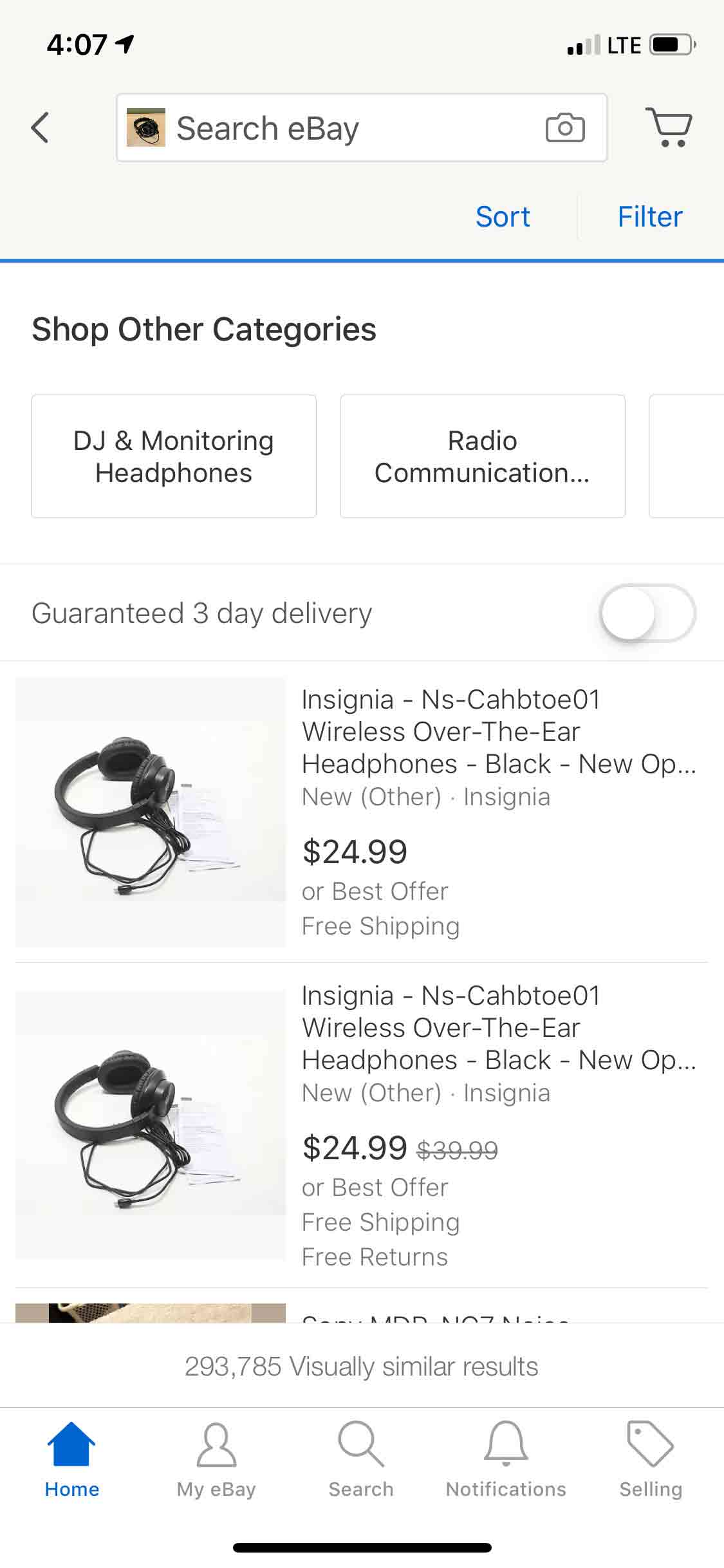
eBay has a unique advantage in this space, as many of their product listing images are taken by everyday sellers that are using ordinary pictures for their listings.
"eBay is at a technological advantage due to the rich set of user-generated images and item data we've accumulated through the years... By applying machine learning technology, eBay can deliver a fast and reliable shopping experience backed by one of the world's largest commerce data sets."
- Mohan Patt, VP of eBay Buyer Experience
eBay Image Search is integrated directly into the eBay app available on iOS and Android.
Amazon Camera Search
And of course, we can’t forget about Amazon.
Originally, Amazon's visual search was limited to Flow, a standalone tool developed and powered by Amazon. However, the tech was quickly integrated into the Amazon mobile app.
Currently dubbed Camera Search, Amazon's rendition of visual search adds a bit more functionality to an already phenomenal shopping platform. From scanning barcodes, to recognizing and suggesting items, to AR functionality, Amazon is on top of this trend as much as you'd expect them to be.
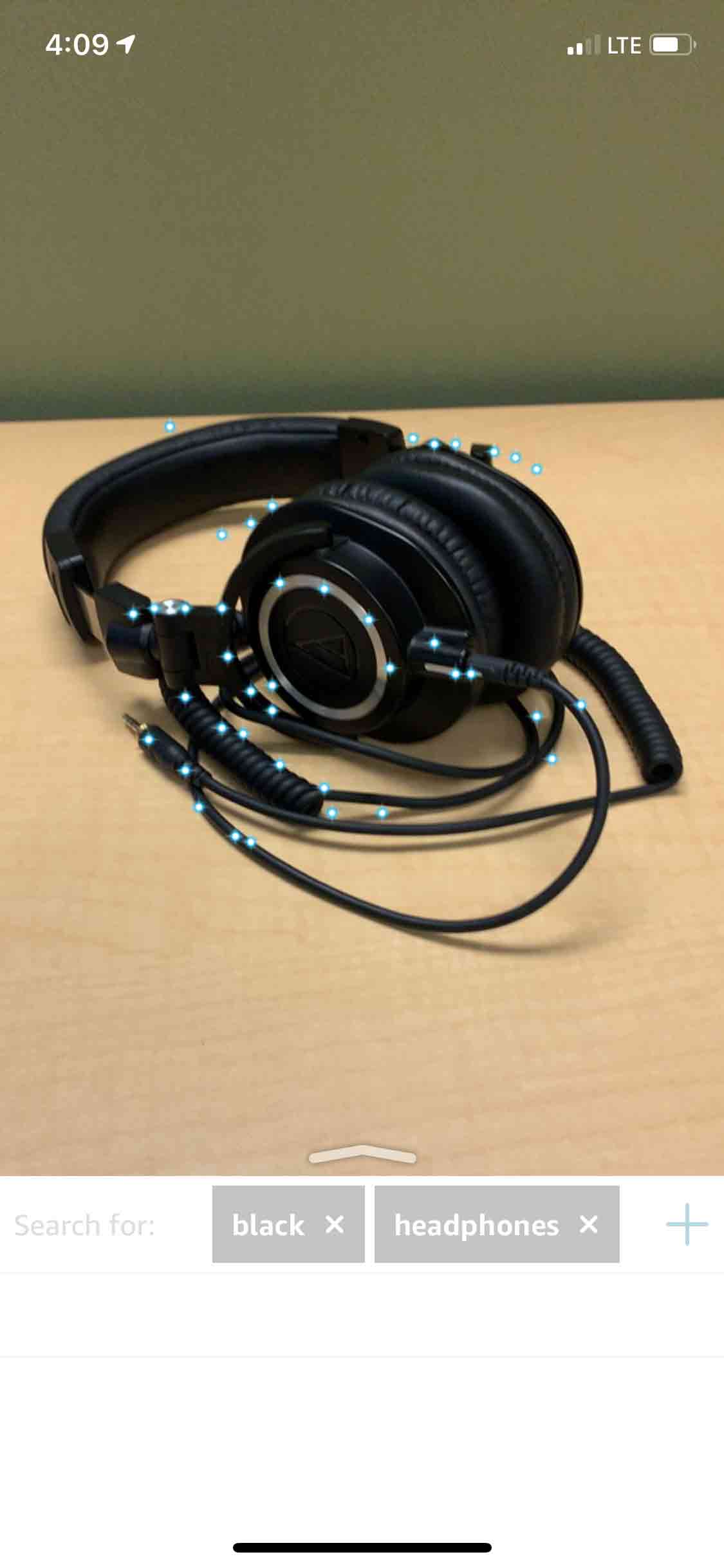

Capitalize on the Trend
Visual Search isn't going to immediately replace text search, if ever... but it definitely stands to thrive as a useful situational alternative. One that merchants should consider capitalizing on.
While you may not be able to directly influence visual search results, you can optimize your listings so that the processes behind visual and text search consider your products as best as possible.
Optimize Images for SEO
To boost your rank on search engines like Google and Bing, you'll want to make sure your product listings and their respective images are fully optimized.
File Names
Generic filenames usually have little to no SEO value. Instead, use descriptive keywords to name your image. Search engines and other mediums consider file names when fetching results.
Alt Text
Alt text provides image context that search engines (and other mediums) use to understand images. They should essentially describe the subject matter of your image. If your image fails to load, this is sometimes shown in its place. Use relevant keywords here.
Title Tag
This HTML attribute is responsible for the text that appears when hovering over an image. No need to get fancy here—an image's title tag isn't as important as its alt text. Make it short, sweet, and to the point.
Image Size & Quality
High-quality images are important, but don't get carried away with large files. Large file sizes usually lead to slower load times on your site. You might think high-quality images are larger by default, but they should only be slightly larger than their low-quality counterparts. However, if you ignore file size, and the difference is usually massive.
A quick Google search would yield various photo editing tools that let you reduce the size of your images without sacrificing quality. We recommend this one by toolur because of the range of options that it offers.
Image Variety
Don't skimp on your images. Use multiple photos showing off different angles. Doing so gives shoppers a better idea of what you're selling, and it also provides plenty of visual data for the background processes of visual search to consider.
Put yourself in the place of your customers and show them what they need to know about your product. Use good lighting, provide multiple angles, consider relevant settings, and answer possible questions with visual context.
Final Thoughts
If you paid attention to all of our search results (pictured above), you'd notice the tech isn't perfect. What's important is that it exists and it's constantly being improved. It's only up from here as machine learning and AI help propel image recognition technology and the algorithms needed for more relevant results.
All in all, visual search promotes more intuitive shopping experiences. As the way we shop continues to evolve, it will become increasingly important for online retailers to spend time and effort optimizing their product images.






