You probably already have your products up on Google. And you probably think you're doing okay. So why do you need to read another article talking about how retailers and brand owners can use Google to bolster sales?
Because there still may be more ways you can use Google's reach to sell products and increase revenue. You see, Google's product marketing capabilities go well beyond simply creating listings on Shopping and campaigns in AdWords -- and you might even find that you're missing out on some powerful Google tools available to your products.
Below are even more ways Google can help you increase sales and revenue -- one of which helps you make money even when your products aren’t selling.
1. Product Listing Ads
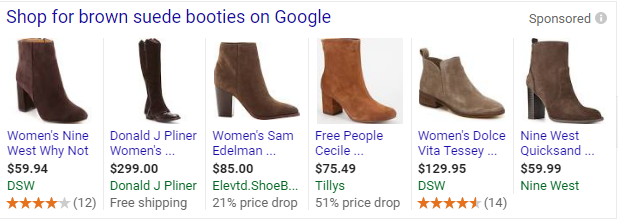
This is the one that everyone knows about, but far too many businesses don’t really understand. PLAs can put your products in front of shoppers when they search for a term that matches your listing. But to get the most eyeballs on your ads (and, of course, the most click-throughs), you need to ensure they are optimized with best practices.
That means following Google’s rules, crafting detailed titles and descriptions, researching keywords to choose the best ones (and rule out negative keywords), using clear, attractive images, and more.
Learn More About Product Listing Ads
2. Dynamic Remarketing

Getting someone to click on your ad is great, but it doesn’t always lead to a sale. Sometimes, people need more time to think about it… and sometimes you need to remind them by giving them an extra little push.
Dynamic remarketing allows you to show targeted ads to people who have previously visited your site. What does that mean? Well, if someone looked at a toaster you sell but didn’t buy it, dynamic remarketing would allow you to show them ads of, say, other toasters or related kitchen appliances as they browse the web.
Basically, it’s a way of saying, “Hey, you were already interested enough in my product and business to click on my ad, so here are some other things I can offer you.” It provides additional opportunities to convert.
Google outlines the steps needed to get your dynamic remarketing ads going, which starts with identifying your business type. If you identify as a retail business, it’s necessary to link your AdWords and Google Merchant Center accounts. After that’s taken care of, you need to build your dynamic remarketing campaign, create a feed, tag your website and create the dynamic display ads.
Learn More About Dynamic Remarketing
3. Google Display Network

Putting your ads in front of people who are explicitly searching for them is important, but it leaves out a huge potential audience. Google Display Network seeks to remedy this by allowing you to put your ads on, in their words, “a variety of news sites, blogs and other niche sites across the internet.”
In other words, if you sell high-end cameras for photographers, you can choose to have your ads show up on Photog Dan’s Camera Review Blog. And focus your women’s apparel products on parenting and cosmetic sites.
These ads can come in many forms – text, picture, video – and even be optimized for mobile. The idea is that you’re still focusing on those most likely to purchase your products but reaching beyond the narrow slice of searchers to find people with interests that place them in your demographic. And it’s not just small sites; using Display Network can potentially get your product ads to show on Walmart.com!
Learn More About Google Display Network
4. Local Inventory Ads

If you have a brick-and-mortar store, it’s important to realize that just because someone is using the internet to shop doesn’t mean that they necessarily want to buy online and wait for shipping. Local Inventory Ads play off this desire for immediate gratification by showing your products to nearby searchers.
When someone clicks on your listing, they will be redirected to a Google-hosted page that provides them with information on your store (location, hours, directions, how to contact). It even lets them view inventory, so they know the product they want is available. With more and more people searching on their phones and other mobile devices but buying in physical stores, it’s a great way to tap into this often ready-to-buy audience.
Learn More About Google Local Inventory Ads
5. Merchant Promotions

Question: why should someone click on your ad over the other offerings on display? Merchant Promotions is one possible answer to that question.
For no extra charge, Google allows you to include sales and promotions on your PLAs. Case studies have shown that Promotions not only increase click-through rates, but actually lower businesses cost-per-click. If you use Promotions, they will show up both for people who search through Google.com and Google Shopping.
In order to participate in Merchant Promotions, you’ll need to have an active product feed and fill out the Merchant Promotions interest form. Google will review your request and get back to you within 1-2 business days.
Learn More About Merchant Promotions
6. AdSense for Shopping

The basic idea of AdSense is that you can host product ads on your website as a way of earning revenue. This can be incredibly valuable for brand owners, because you can not only choose to host ads only for your specific brand, but also pick those retailers that you trust. You’ll make money on the ads themselves while helping to increase sales of your products and making it more likely for customers to have a positive experience by using reputable retailers.
This particular tool is a bit more of a mixed bag for retailers to use. Why? Because you will be putting ads for other retailers up on your site. Your immediate reaction may be that this seems like a horrible idea, but you have to keep something in mind: research tells us that most people who visit a retailer’s site leave without making a purchase. That means even if you get someone to click on your ad and browse your site, there’s a good chance it won’t end in a sale. By hosting ads, you at least guarantee that you will make some money on ad revenue.
Learn More About AdSense for Shopping
7. Manufacturer Center

While this technically isn't a way to sell, it provides manufacturers a way to accurately represent their products on google.com, Google Shopping and other Google services. This tool gives manufacturers, which Google defines as brand manufacturers, brand owners and retailers of own-brand products, the ability to standardize aspects of their product data which in turn improves the user experience.
Why is this important? As a brand owner, you can now have more control over how a potential customer may perceive your product which leads to more informed buying decisions.
As of right now, Manufacturer is only available to manufacturers distributing their products in the U.S. If you want to start using Manufacturer Center, you’ll need to visit manufacturers.google.com and fill out the questionnaire so Google can determine if you are eligible. Once your account is all set up, you’ll need to submit a product feed.
Required fields include:
- ID,
- Brand
- Title
- GTIN
- Description
- Image link
An added bonus to submitting your data through Manufacturer Center is to gain access to product level insights for the data provided, including how often your products appear on Google within a given time frame. Also, you can see the amount of times shoppers clicked on your products compared to competing products in your category.
Learn more about Manufacturer Center
As you can see, there’s a lot more to selling through Google than just creating an ad. There’s a lot to keep track of – and Google is just one of many, many shopping channels available! If you want to learn about more options available to your business or discuss optimization and streamlining strategies, reach out to GoDataFeed.






